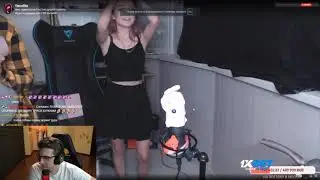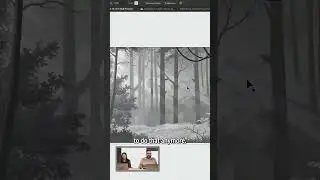How to Create a Standout Resume - Part 2 | Office Hours: To the Rescue | Adobe Creative Cloud
Tune in with Nick Longo and Andrew Hochradel on Office Hours: To the Rescue! This week, Office Hours will dive deeper into creating a standout resume. No matter your industry or interests, having a great resume will help you land your dream job! Follow along as Nick & Andrew go through the do’s and do-not’s of creating an attention grabbing resume using InDesign.
Need help getting over your creative hurdle? Submit here: bit.ly/OHrescue
Andrew Hochradel is a freelance brand identity designer based in Southern California: https://www.behance.net/hochdotco
Nick Longo is the Creative Director behind Longo Designs, a branding agency specializing in product launches, corporate identity, and more: https://www.behance.net/longo
Join us LIVE on Behance: https://www.behance.net/live/adobelive
Chapters
00:00 Start
7:15 Talking About Next Office Hours Season
8:25 Part 2 of Resume Info
9:20 Recapping Resume Part 1
13:08 Best Info to Include in a Resume
17:37 How to Tailor Linked-In Resume When You're Self-Employed
19:00 NO CHARTS!
20:03 Recap of Good Examples of Resumes
22:03 Recap of Bad Examples of Resumes
23:52 Resume Reviews
42:30 Top 5 Things Employers Look for In a Resume
46:05 How Do I Get Experience If No One Will Hire Me?
47:46 Are Resumes More Important than Portfolio?
Subscribe to Adobe Creative Cloud: https://adobe.ly/48Y1QJ1
Learn more about Creative Cloud: https://adobe.ly/3RTndnp
About Adobe Creative Cloud:
Unlocking creative potential goes beyond tools – it's about cultivating inspiration, fostering innovation, and mastering artistic expression. On the Adobe Creative Cloud YouTube channel, discover stories, concepts, and trends that ignite your creativity. We are your hub for creativity, connecting you with Adobe channels for detailed tutorials and product insights.
Adobe® Creative Cloud™ brings together everything you need to create your greatest work. One membership gives you access to all Adobe professional creative desktop applications, plus new features as soon as they're available. Cloud storage ensures file access anywhere, even on mobile, streamlining concept sharing. Cloud-based services let you build websites, mobile apps, and content for any medium/device. With Behance integration, you can publish your portfolio on your own URL and plug into the world's largest creative community to get inspired, get feedback, and find new opportunities.
Connect with Adobe Creative Cloud:
Twitter: / creativecloud
LinkedIn: / adobe-creative-cloud
Facebook: / adobecreativecloud
Instagram: / adobecreativecloud
#Adobe #AdobeYouTube #AdobeCreativeCloud #AdobeIndesign
How to Create a Standout Resume - Part 2 | Office Hours: To the Rescue | Adobe Creative Cloud
• How to Create a Standout Resume - Par...