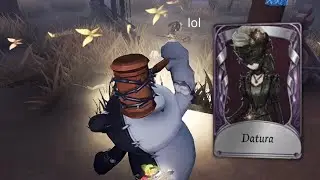Excel icon sets, custom icon sets and conditional formatting in excel (and excel CHAR function)
Understanding conditional formatting in excel is a great skill, and this video covers conditional formatting icon sets in excel. It shows you two methods: the first is how to use excel's own conditional format icon sets to compare 2 columns (using excel conditional formatting arrows). The second method shows you how to create your own custom icon sets in excel (so you can do conditional formatting with custom symbols). This second method also covers the excel CHAR function and how to use CHAR in conditional formatting.
You can also download the file from our Google Drive and follow along with this video:
https://docs.google.com/spreadsheets/...
0:00 Introduction
0:29 Excel conditional formatting icon sets
2:41 Custom icons with conditional formatting
4:23 CHAR function
4:45 Nested IF function to prep for conditional formatting
5:35 Adding conditional formatting colours
Learn Excel online for free: Our Excel for beginners tutorial will teach you all you need to know to take you from zero to Excel hero! Check out our extensive selection of beginners Excel videos
What Microsoft Excel tips and tricks do you want to learn? Let me know for future videos! I'll continue to develop tutorials covering Excel basics for beginners and will build up a catalogue of free Microsoft Excel course materials! :-)
Check out our other conditional formatting videos:
Introduction to conditional formatting: • Excel for beginners: CONDITIONAL FORM...
How to conditional format a row: • Excel for beginners: Conditional form...