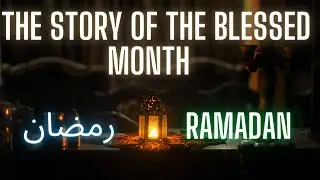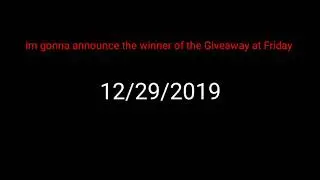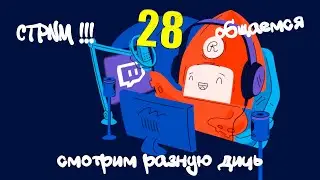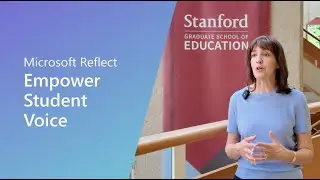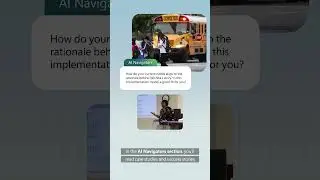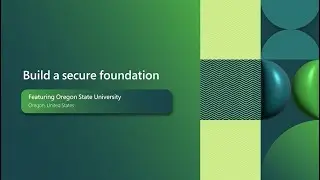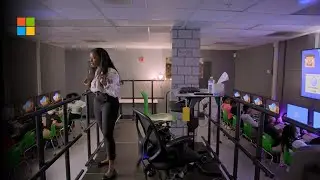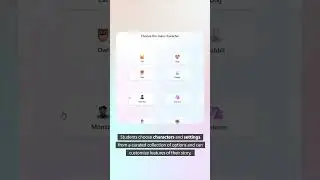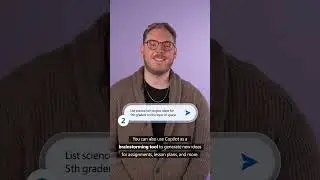How to use Reading Progress and Reading Coach in Microsoft Teams (2023)
An end-to-end tutorial of Reading Progress in Microsoft Teams as well as Reading Coach. Reading Progress and Coach are some of the new features in Microsoft Teams for Education for 2023. Reading Progress improves student reading fluency, saves time and tracks insights and progress. . Teams Reading Progress is a free tool built into Teams Assignments that supports students in building reading fluency through independent reading practice, educator review, and educator insights. This video shows all of the new updates and the latest flows. Reading Progress is currently supported on Desktop, web, Mac, iOS and Android.
Reading Progress allows educators to assign reading fluency passages that students can independently record themselves reading out loud. Educators can review the audio and video, and gather insights automatically on student progress. Also built-in to Reading Progress Is Reading Coach, which allows students to get personalized reading practice on the words they mispronounced.
📝 Table of contents
0:00 Introduction
0:22 Create a Reading Progress assignment
3:46 Customize Reading Coach in Teams
6:59 Student records and uploads the reading passage
8:14 Student practices with Reading Coach on the challenging words
10:06 Educator reviews the reading fluency assignment
14:53 Student gets the returned fluency assignment to review and practice
15:49 Educator looks at the Insights and analytics
18:55 Education Insights for Leaders across a school, district or country
✅ Reading Progress Landing page: https://aka.ms/ReadingProgress
✅ See it in action with Tacoma School District: https://aka.ms/ReadingProgressVideo
✅ Support: https://aka.ms/ReadingProgressSupport
✅ Microsoft News Story: https://aka.ms/ReadingProgressNews
✅ Research: https://aka.ms/ReadingProgressResearch
✅ K12 one-pager PDF: https://aka.ms/ReadingProgressK12PDF
✅ HED one-pager PDF: https://aka.ms/ReadingProgressHEDPDF
Traditionally, tracking students’ reading fluency is irregular and time consuming because it requires one on one close listening, while still managing the remainder of the class. Creating recordings allows educators to check students’ progress more regularly while also freeing up time for active instruction. By empowering students to complete their reading fluency assignments regularly and independently, Microsoft Teams Reading Progress keeps the focus on practice and growth, not performing under pressure. Now reading fluency practice can happen anywhere!
Whether educators used the Auto-detect feature for quick review, or manually code errors, valuable data is collected in Insights. Teams Education Insights dashboards help visualize class and individual progress. Insights provides a holistic view of trends and data including accuracy rate, correct words per minute, mispronunciations, omissions and insertions. Reading Progress also highlights actionable insights for educators including common challenges across the entire class or per student.
----
🔔 Subscribe to #MicrosoftEDU on YouTube here: https://www.youtube.com/user/Microsof...
Follow us on social!
Twitter: / microsoftedu
Facebook: / microsoftineducation
Instagram: / microsoftedu
LinkedIn: / microsoft-in-education
Pinterest: / microsoftedu
TikTok: / microsoftedu
For more about Microsoft Education, our technology, and our mission, visit https://education.microsoft.com/