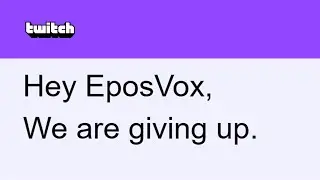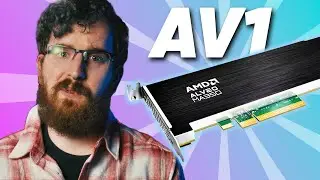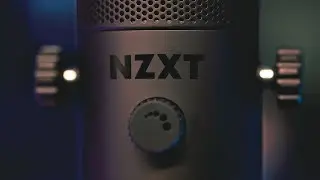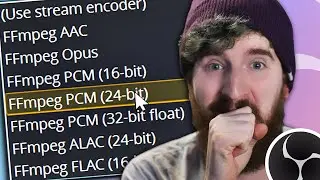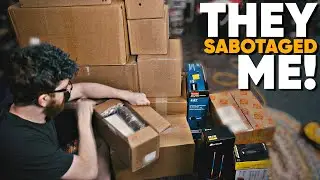XSplit Gamecaster 101 - Intro to MASTER CLASS & User Interface Walkthrough - How to use XSplit
▼▼▼ EXPAND FOR IMPORTANT LINKS & INFO ▼▼▼
Welcome to my XSplit MASTER CLASS - The most in-depth and comprehensive XSplit tutorial course EVER MADE. This should be a great one-stop shop of a resource for you to learn about the software. This will cover both Gamecaster and Broadcaster and some extra tools you can pair with them. Thanks to XSplit for sponsoring this course.
✪ XSplit MASTER CLASS 2020 PLAYLIST ✪ (all videos are here, in order): • XSplit Master Class (Broadcaster & Ga...
NOTE: The full course is not yet available, but should be made available very soon.
👕 Shirts by SuperMassive: https://eposvox.gg/supermassive
The course is divided into 18 individual excerpt episodes focusing on specific topics. A full, longer course video will be available in the coming weeks.
This XSplit Guide focuses on showing you the basics of setting up and using XSplit Gamecaster and Broadcaster, advanced configurations and techniques, tips for troubleshooting and getting the best performance, and some secret tricks to do cool stuff.
★ IMPORTANT LINKS: ★
▸ Download XSplit - https://eposvox.gg/xsplit
▸ Full Course Playlist - • XSplit Master Class (Broadcaster & Ga...
▸ Support me on Floatplane - https://www.floatplane.com/channel/ep...
▸ Support me on Patreon - / eposvox
▸ Follow me on Twitch - / eposvox
This first episode will get you introduced to the course and give you a complete walkthrough of XSplit Gamecaster's User Interface (UI), settings menu, setup process, and in-game HUD - you'll need this to understand the more advanced videos later in the course, so stay tuned! Remember that every topic will have a deep dive video on it!
If you want to know how to stream on Twitch or how to stream on Mixer or Facebook or YouTube and do so quickly and easily with XSplit Gamecaster in 2020, this is the XSplit Tutorial and Gamecaster tutorial for you!
★ TIMECODES: ★
00:00 - Intro
00:13 - Intro to Course/How XSplit Master Class Works
01:24 - Getting Started w/ XSplit Gamecaster
02:22 - Signing in
03:03 - Welcome to Gamecaster's UI
04:45 - Theme Store/Manager
05:39 - Managing Sets
09:02 - Video Sources
10:42 - Settings Menus
16:23 - In-Game Overlay?! HUD
17:51 - Theme Manager In-Depth
20:02 - Scene Editor
Thanks for watching!
-------------------------
🎬 Edited with Premiere Pro https://goo.gl/rJwkQj or DaVinci Resolve https://geni.us/9hFKcm
📹 My streaming gear: https://geni.us/7luW25
📧 For marketing/business/sponsorship inquiries, email [email protected]
📬 Shipping: P.O. Box 459 Jeffersonville, IN 47131
💻 Discord Server: / discord
✈ Join on Floatplane for Early Access & BTS: https://www.floatplane.com/channel/ep...
📈 Support us on Patreon: http://goo.gl/XJlpSx
► Support by becoming a YouTube Channel Member: / @eposvox
💵 Direct Donation: http://paypal.me/eposvox
► Support on DonorBox: https://geni.us/Eki1Yj
► Support on Ko-fi: https://Ko-fi.com/eposvox
🎬 Amazon Reviews: https://goo.gl/9B8acZ
💻 Amazon Wish List: http://a.co/1pW0hky
🐦 Twitter: http://goo.gl/UHDmHV
📷 Instagram: http://goo.gl/ppMlh9
🎭 Facebook: http://goo.gl/aVGqKh
💻 Subreddit: / eposvox
📼 Twitch: / eposvox
🎤 Vlog Channel: http://goo.gl/cQfmP6
🎮 Gaming Channel: http://goo.gl/5NkxkH
★ Amazon Affiliate Link: http://goo.gl/bYwmGs
🎥 B&H Video Gear List: https://goo.gl/4uqK1k
★ TubeBuddy: https://goo.gl/et8Myv
💻 NewEgg Affiliate Link: https://geni.us/neweggaff
-----
EposVox is a channel dedicated to making technology more accessible for anyone via product reviews, tutorials, guides, how-to videos and more!
Any links to products or services may be affiliate links that give me a small kickback at no cost to you, with no influence on the content. #streamprofessor #gamecaster #xsplit



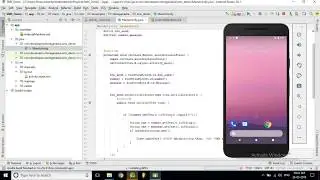


![[Non English] 1.7 Khmer Language](https://images.videosashka.com/watch/1IHVRDyjUKs)