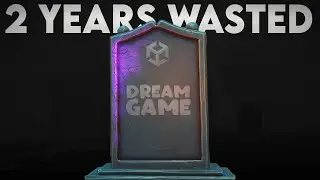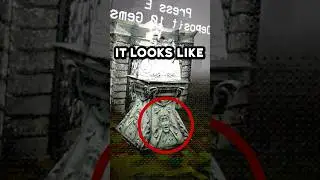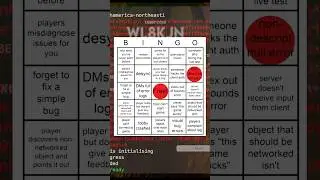How to create an FPS display | Unity Tutorial
If you've played any video game in the modern era chances are you've run into a frames per second or FPS display option as a setting. While an FPS counter isn't the be-all-end-all on how well your game is performing, they can provide a quick snapshot. In this video, we'll go step-by-step through creating a c# script in Unity3d that will display the current FPS of your game on-screen.
► Socials
Twitter: / the_real_aia
Discord: / discord
My free web games: https://aiadev.fun/
► Get the script: https://unicornone.gumroad.com/l/fpsc...
► Download Unity 3D: https://on.unity.com/3cbxhXY
For more educational content on video game development, unity tutorials, and c# programming don't forget to subscribe!
Chapters:
0:00 Introduction
0:29 Creating a new C# script in Unity
0:54 FPS Counter script
5:49 Attaching the C# script to a gameObject
6:33 Customizing the script
7:11 Outro
····················································································
****
Get a 90% discount on a .fun domain for one year on https://www.get.fun using the coupon “AIA”
****
♪
#unity3d #unitytutorial #gamedev