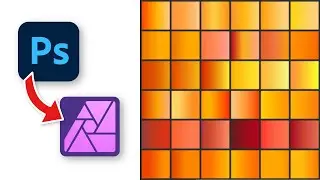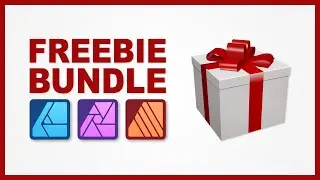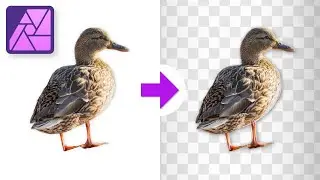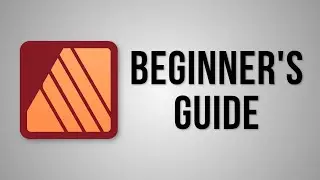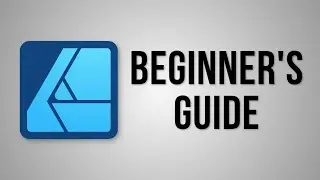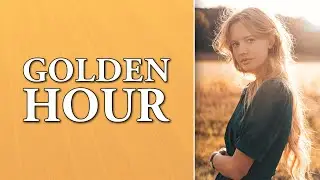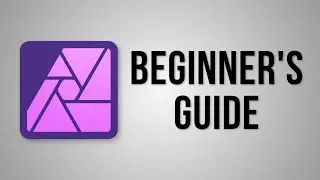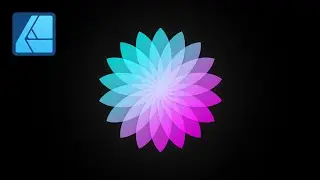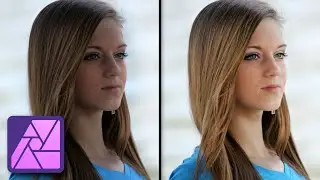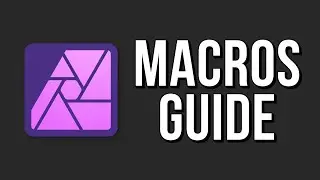Affinity Designer vs. Affinity Photo - Which Should You Buy?
Affinity Designer vs. Affinity Photo. Which one should you buy? What's the difference between these two apps? Which one is better? Here is the quick and simple answer.
Affinity Photo free trial: https://affinity.serif.com/en-us/sign...
Affinity Designer free trial: https://affinity.serif.com/en-gb/sign...
*************************************************
If you're new to Affinity Photo or Affinity Designer, you can check out our guides at https://courses.affinityrevolution.com/
*************************************************
Today we're going to find out the difference between Affinity Photo and Affinity Designer, so you can know which one to buy.
Ok, here's the quick and dirty answer. If you're looking for a photo editing program to replace Photoshop, Gimp, or Pixelmator, you want to get Affinity Photo. But if you're looking for a vector drawing app to replace Illustrator, Inkscape, or Corel Draw, you want to get Affinity Designer.
If those other programs don't mean anything to you, here are some practical examples of what each Affinity app is typically used for. If you want to remove acne, replace skies, or make some fun photo effects, then you want to get Affinity Photo.
On the other hand, if you're someone that's less interested in photography, and more interested in creating custom art from scratch, then Affinity Designer is the choice for you.
Affinity Photo is also used for digital painting, making panoramas and HDR images, as well as developing RAW images taken from a DSLR.
On the other hand, Affinity Designer is great for preparing small items for print, like business cards, as well as making mock ups of websites and apps.
The confusing part is that both programs blur the edges, and have a few tools that overlap with each other. Affinity Designer can do basic photo edits, and Affinity Photo can be used to design simple graphics. But just because you can do these things in each program, that does not make them the right tool for the job.
If you're still not sure which one is right for you though, both Affinity Designer and Affinity Photo have a free trial, so you can test them out before buying anything. I'll leave a link to both of their free trials in the video description. Thanks for watching my friends, and I'll see you in the next Affinity Revolution tutorial!





![Baaje Khatiya Char Char [Bhojpuri Video]Feat.Ravi Kishan & Pakhi](https://images.videosashka.com/watch/We4oVHR1Yxw)