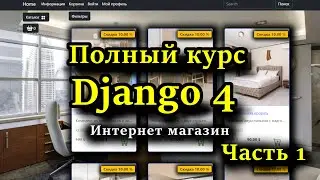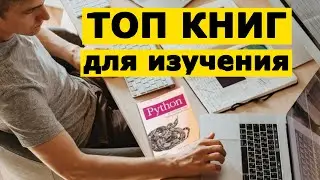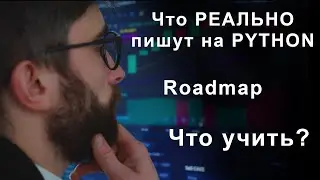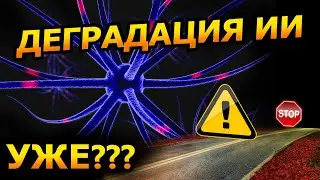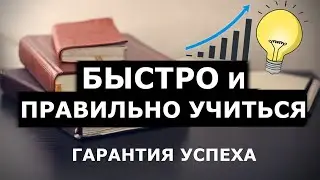Sublime Text 3 installation, configuration for Python and plugins | TOP IDLE for Python
00:00 Sublime Text 3 Install editor for python
02:00 Sublime Text 3 console setup for python
05:15 Sublime Text 3 installation, setting up the REPL plugin for python (sublime.REPL)
10:00 Display project files
10:38 Sublime Text 3 Anaconda plugin - python code linting, autocompletion, tooltips
11:40 Sublime Text 3 Anaconda plugin error
13:40 Sublime Text 3 disable python code linting
15:07 Sublime Text 3 setting color schemes
17:38 Sublime Text 3 plugin AutoFileName
18:55 Sublime Text 3 other plugins: Emmet, DocBlockr
19:20 Sublime Text 3 Choosing a Python interpreter
-------------------------------------------------- -------------------------------------------------- ----------------------------------------------
Become a channel sponsor and you will get access to exclusive bonuses.
More:
/ @pythonhubstudio
-------------------------------------------------- -------------------------------------------------- ----------------------------------------------
ATTENTION!!!
If you leave the "-i" flag in the REPL configuration file, then the interpreter session does not end when the tab is closed, to end the session you need to write the quit () command in the console, otherwise python will remain running. If the "-i" flag is removed, then after the execution of the script, the interpreter will close.
Code for the REPL plugin:
{
"target": "run_existing_window_command",
"id": "repl_python_run",
"file": "config/Python/Main.sublime-menu"
}
Fixing the Anaconda bug (if there was one):
{
"swallow_startup_errors": true
}
Subscribe to the channel!
#PythonHubStudio
#Python
#SublimeText3











![Django полный курс - Интернет магазин на python Django 4 [Часть 4] Кэширование, кэш миксин и запросы](https://images.videosashka.com/watch/kg8aN9gtRqg)
![Django полный курс - Интернет магазин на python Django 4 [Часть 3] Классы представления (CBV)](https://images.videosashka.com/watch/fKfCbTrdOK0)
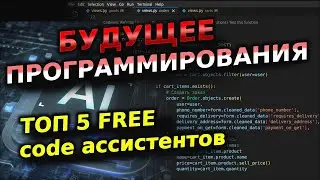

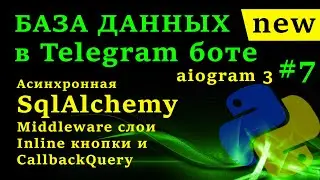




![Telegram бот на python с aiogram 3 [2 часть] Курс создания бота | API Telegram, документация aiogram](https://images.videosashka.com/watch/MvTLLCOMyEQ)
![Телеграм бот на python с aiogram 3 | Курс создания telegram бота с нуля [1 часть]](https://images.videosashka.com/watch/cNb6WYNvxok)

![Django полный курс - Интернет магазин на python Django 4 [Часть 2] Корзина, заказы, ajax, сессии](https://images.videosashka.com/watch/km6tGZ3OHvQ)