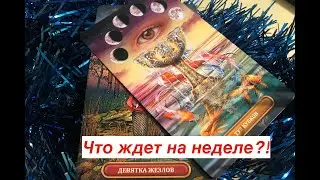Prometheus Monitoring With Grafana Tutorial For Beginners
This video will show a step-by-step guide to set up continuous monitoring and alerting using open-source tools such as Prometheus, Grafana, Alert Manager, cAdvisor, and Node Exporter.
Prometheus: To monitor the overall health of the server/end-point based on the regular pings issued by Prometheus and store data in the Prometheus database.
Node-Exporter: To gather all the low-level metrics data from the target server.
cAdvisor: To monitor low-level usage of Docker-based containers in real-time.
Grafana: To visualize graphs /usage of different metrics.
AlertManager: To alert the users based on the conditions defined in alert rules via email/slack/pagerduty etc.
Node-exporter gathers real-time OS-level metrics from Docker Host similarly, cAdvisor gathers docker level metrics from Docker engine for all the running containers.
Prometheus pulls those metrics and stores them in TSDB for further manipulation.
AlertManager queries the Prometheus TSDB based on the rules defined alert managers alert_rules.yml file and it would trigger the alerts to different communication channels as configured.
Grafana is used to visualize the data stored in Prometheus with different dashboard widgets.
you can create a data source such as Prometheus so that it will send the metrics to Grafana and import a dashboard to visualize those data metrics.
▬▬▬▬▬▬ T I M E S T A M P S ⏰ ▬▬▬▬▬▬
0:00 Intro
0:10 Continuous monitoring flow
1:34 Priviosioning the infrastructure
3:01 Create a security group
6:10 Install Docker
7:45 Start Prometheus
15:30 Start Node exporter
17:12 Start cAdvisor
19:45 Start Grafana
21:25 Start alert manager
25:03 Add a data source in Grafana
26:27 Import dashboards in Grafana
32:30 Configure AlertManager
35:04 Trigger an Alert
Links:
Public GitHub repository to download the configuration files and docker commands that I have used in the video
Check out our complete AWS Playlist here:
Check out our DevOps Playlist here:
Subscribe to our channel to get notified about the latest videos.
Connect with me
LINKEDIN: ►
FACEBOOK: ►
TWITTER: ►
References :