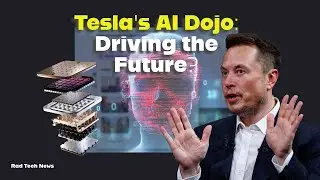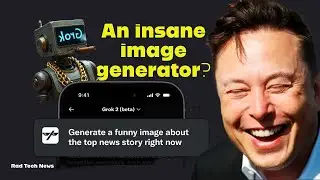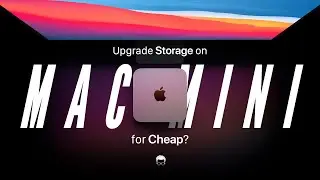How To Open: Always Incognito Chrome Android | 2 min Tricks
How To Open Chrome in Incognito Mode by Default every time?
If you don't want Google Chrome to remember your activity, you can browse the web privately in Incognito mode. On your Android phone or tablet, open the Chrome app. To the right of the address bar, tap More New Incognito tab. A new window appears.
But You don't need to follow these steps every time, You can Browse into incognito with just one tap as shown in our 2 min trick video.
--------------------------------------------------------------------------------------------------------------
#ChromeIncognitobydefault #chrometricks #2mintricks
--------------------------------------------------------------------------------------------------------------
Download Google Chrome : http://bit.ly/2lUKvOI
Follow us on Social Platforms:
Twitter: / radnesstech
Instagram: / radnesstech
Subscribe RADNESS :)
Thank you!
Stay RAD!