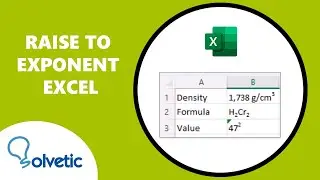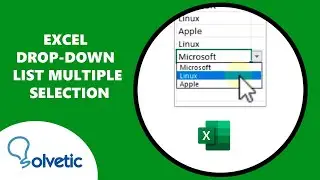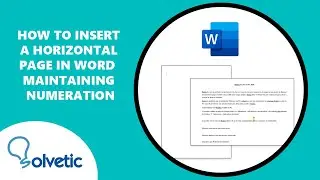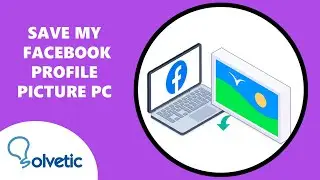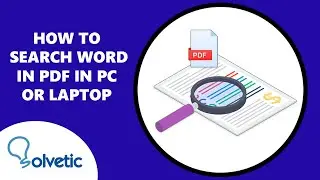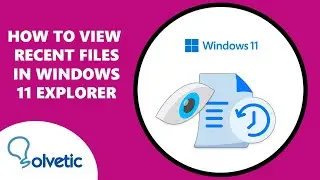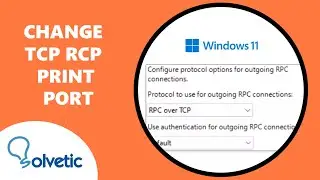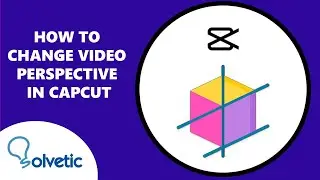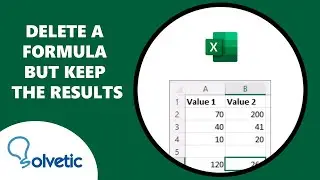FIX WORD ERROR ✔️ The Application was Unable to Start Correctly 0xc0000142
#Solvetic_eng video-tutorial to FIX WORD ERROR the Application was unable to start correctly 0xc0000142 ▶️ 𝗔𝗟𝗟 𝗔𝗕𝗢𝗨𝗧 𝗪𝗢𝗥𝗗 👉 • 📝 WORD TUTORIAL 📝 (Word tutorials and...
In this video we explain how to SOLVE ERROR in Microsoft Word, how to solve the error 0xc0000142: the Application could not be started correctly.
In this video we explain step by step how to solve the error in Word the application could not start correctly 0xc0000142 in two different ways.
1. In the first way to solve the error 0xc0000142 in Word, we explain how to enter the control panel and repair OFFICE errors automatically with quick repair.
2. In the second method we explain how to use CMD command console to fix Office errors using some commands.
◼️ COMMANDS TO REPAIR OFFICE FROM CMD ◼️
sfc /scannow
dism /online /cleanup-image /scanhealth
dism /online /cleanup-image /restorehealth
▬▬▬▬▬▬▬▬▬▬▬▬▬▬▬▬▬▬▬▬▬▬▬▬▬▬▬▬
》 CHAPTERS 《
00:00 Introduction
00:16 FIX WORD ERROR the application was unable to start correctly 0xc0000142 from Control Panel
01:05 FIX WORD ERROR the application was unable to start correctly 0xc0000142 from CMD
▬▬▬▬▬▬▬▬▬▬▬▬▬▬▬▬▬▬▬▬▬▬▬▬▬▬▬▬
🔥 SUBSCRIBE: / @solveticenglish
▬▬▬▬▬▬▬▬▬▬▬▬▬▬▬▬▬▬▬▬▬▬▬▬▬▬▬▬
👀 Thousands more FREE tutorials Web (Spanish Language) 💡: https://www.solvetic.com
▬▬▬▬▬▬▬▬▬▬▬▬▬▬▬▬▬▬▬▬▬▬▬▬▬▬▬▬
Solvetic is the main YouTube channel for creating video solutions on computer and tech topics problems and different categories such us: Gaming, Windows, Mac, Linux, Android, iPhone, Photoshop, Web browsers, Office, Internet, Programs, Applications, Security, Programming etc.
We explain it to you in the most simple and professional way to learn new things and make solving problems related to computing and technology an easy job.