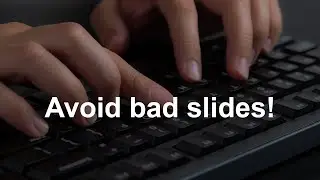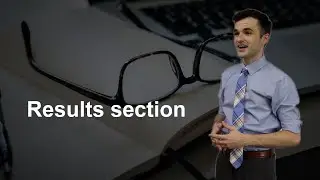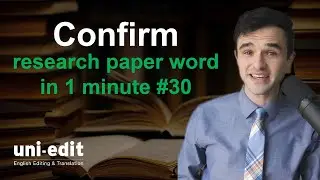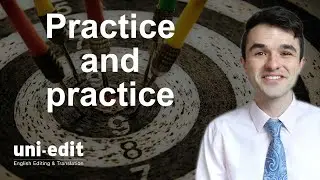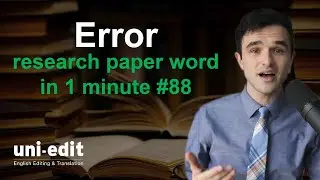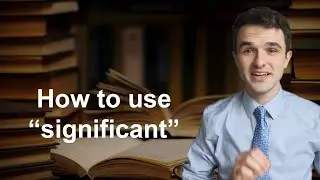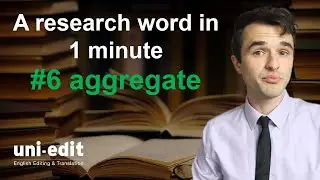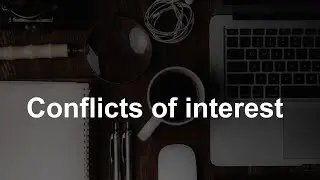Advanced Google Chrome keyboard shortcuts for researchers
https://www.uni-edit.net/
As a researcher and writer, using keyboard shortcuts saves me time and energy every day. We hope you can learn to use all of these tips as well!
Watch all of our videos on technology for academics: https://bit.ly/3ysI862
I welcome comments and questions below. I am also available for one-on-one lessons. Please visit https://www.uni-edit.net/lessons.
=====TIMESTAMPS=====
0:00 Introduction
0:13 ALT + SPACE + X
0:28 ALT + SPACE + N
0:41 ALT + D
0:54 ALT + F then X
1:07 CTRL + H
1:21 Recap
=====TRANSCRIPT=====
Hi and welcome back to Uni-edit my name is Antony P and today's video is on advanced Google Chrome keyboard shortcuts for academics and researchers. If you enjoy the content please hit like and subscribe below now let's get started.
To maximize your current window, you can click here, or you can click ALT + SPACE then X to maximize it.
To minimize your current window, you can click the button here, or press ALT + SPACE then N
This is your search bar. To jump to the search bar without clicking it, you can press ALT + D to type there. That easy. To fully quit google chrome, press ALT + F then X. It's gone.
And lastly, to view your history, you can click here and history, or you can press CTRL + H and pull up your history that way. Here is a recap of what we've talked about in this video.
And that's all for today. Thanks for sticking around! If you enjoyed the content, remember to hit like and subscribe below to support me in this free content and I'll see you in another video. Thanks!
=====PLAYLISTS=====
Technology for academics https://bit.ly/3ysI862
Professional development for researchers https://bit.ly/3lz29Er
Fix common mistakes in academic writing https://bit.ly/3mTZViB\
#TechnologyForAcademics
#學術科技
#アカデミックテクノロジー
=====
Uni-edit English Editing & Translation
https://uni-edit.net
TFA002b

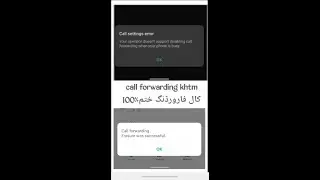


![[FREE FOR PROFIT] OG BUDA x FREERIO 3 Type Beat -](https://images.videosashka.com/watch/0Rt1aLIlSbk)