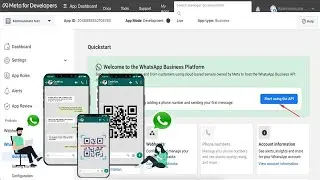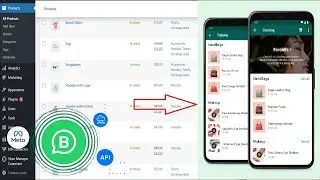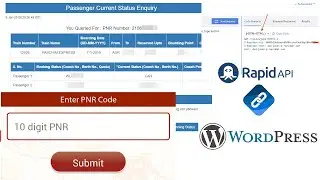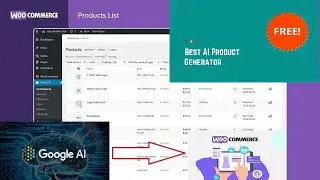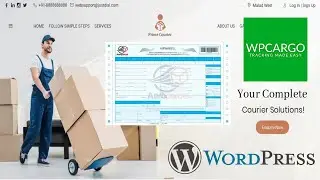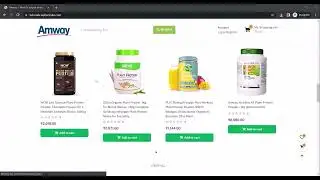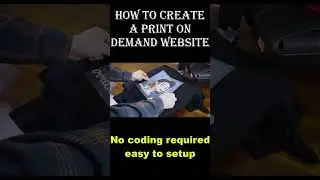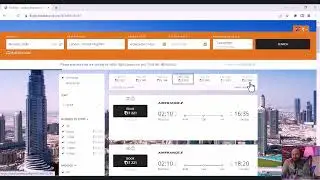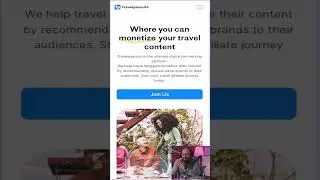How to Fix “Edit with Elementor” Button Missing | Quick fix
How to Fix “Edit with Elementor” Button Missing | Quick fix
Go to Elementor -Settings and make sure the relevant post type is checked.
Another 3 possible issues are
1.There may be a plugin which is causing this issue. Try to deactivate all of your plugins (besides Elementor) and see if the Edit with Elementor link returns. If this solves the issue, reactivate each plugin, one by one, until the problem returns. This will help you discover which plugin is causing the problem.
2.Your theme may also be causing this issue. To test, temporarily switch your theme to a default WordPress theme such as Twenty Twenty. (Your current theme settings will not be lost, and your site will return to normal as soon as you switch back to your normal theme). If the problem disappears with the use of the default WordPress theme, but reappears with the use of your theme, contact your theme’s developers for help to resolve the issue.
3.Have you added any custom code? Temporarily remove the code to see if the problem is solved. If so, you’ll need to troubleshoot your custom code to resolve the issue.