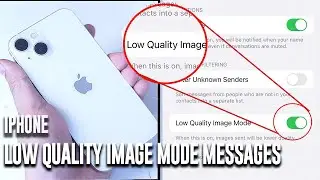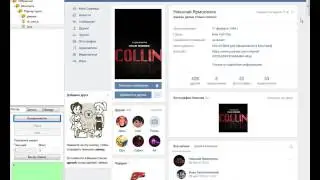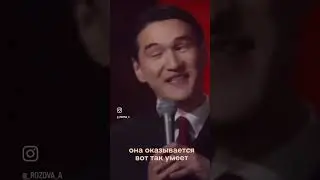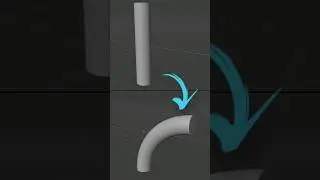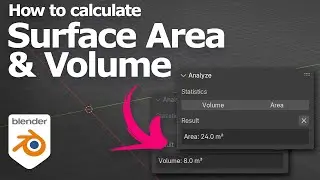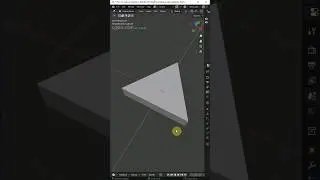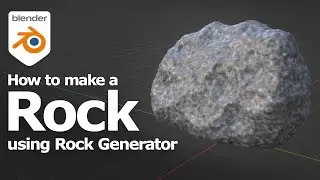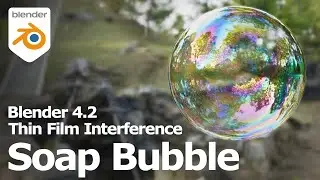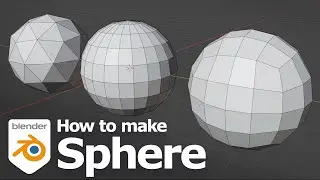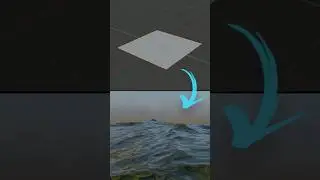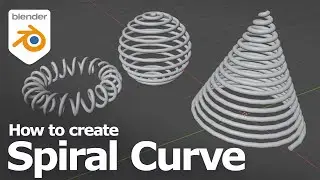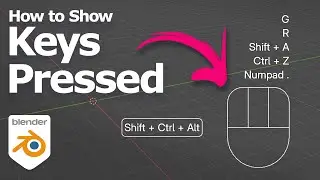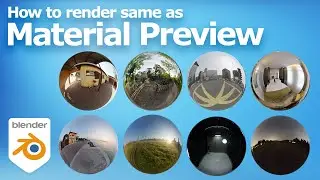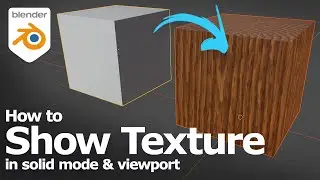How to make object follow path in Blender | 3D Animation Tutorial
Tutorial video to show how to make object follow path in Blender. In this video, we will animate an object along a curve from start frame to end frame. We can know how to add the follow path constraint into 3D objects, then we can adjust the speed of follow path, the moving direction, and the moving rotation. Steps are easy to Blender beginners, hope this helps.
Thank you for watching this video, feel free to share this video with your friends.
More sharing on official website : https://cgian.com
More Blender Video in this playlist : • Best Blender Tutorials for Beginners
------------------------------------------------------------------
Planet Texture downloaded at this link, https://www.solarsystemscope.com/text...
------------------------------------------------------------------
Timestamp
0:00 Intro – How to move object follow path
0:18 Moon 3D model with adding Texture
0:43 Add Curve as Path
1:09 Add Constraints Follow Path
1:17 Move along path using Offset
1:34 Set Follow Path Animation with Keyframe
2:18 Adjust the speed of Follow Path Animation
3:05 Inverse Follow Path Direction
3:32 Object Rotation along with Follow Path
------------------------------------------------------------------
Have fun with CG. Let’s create.
#cgian #blender #tutorial #3D
------------------------------------------------------------------
Connect me
/ artist.b.cgian / artist-b-cgian / artist_b_cgian
![EF Wither Storm Add-on ,Survival [MCPE-MCBE]Wither Storm In Minecraft,EnderFoxBoy MC🦊!!!](https://images.videosashka.com/watch/3c6eTmnbms4)



![Cesqeaux & Tisoki - Give It To Me [NCS Release] Music provided by NoCopyrightSounds](https://images.videosashka.com/watch/z4QRXyMTZQs)