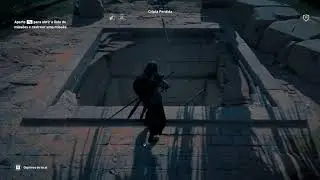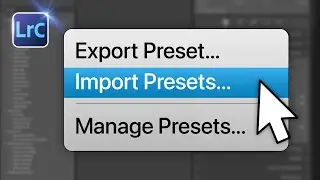How To Create A Stretch Text Effect In Photoshop CC
Another Tuesday 2 minute Tutorial and today is how to create a stretch text effect in your document using Photoshop. This effect works great when you're wanting to stretch certain parts of your text to make them stand out. There's a Works, great with tall typefaces, but can work with any typeface, depending on how you apply this effect. For reference, I am using "Din condensed regular".
Tuesday's 2 Minute Tutorial | Episode 42
#2MinuteTutorial
I hope this video helps and don't forget to subscribe for more awesome videos just like this :)
LINKS:
👕 Official Merchandise
https://teespring.com/en-GB/stores/ph...
🌐 Website
https://photographybyfeaver.com
📺 Instagram @photo.feaver
/ photo.feaver
📺 Get to Know Me! @James.feaver
/ james.feaver