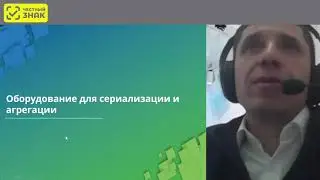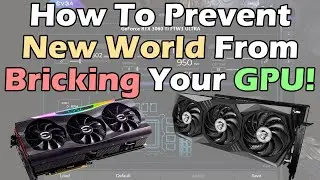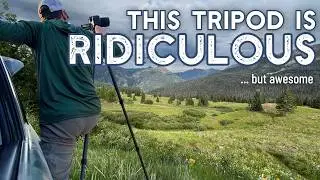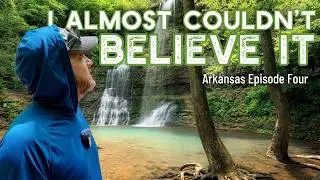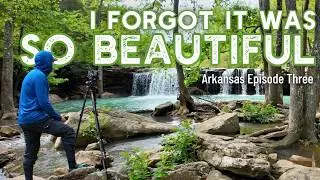How to Use Color and Luminance Range Masks in Lightroom Classic
Following on the heels of my "Local Adjustments 101" deep-dive, here's the final - and dare I say most valuable - tool you can use when adding Local Adjustments to your images. Range Masks let you create complex, highly detailed masks for your adjustments to let you really hone in on the exact areas of an image you want to tweak; you simply cannot create such complex adjustment selections any other way. And most can be created in 30 seconds or less once you know how to use the tool!
Settle in to learn how to use Color and Luminance Masks in Lightroom Classic. I wrap up this video with a bit of a look behind the curtain, too, at how I combine Range Masking with complex local adjustments on many of my images to bring it all together.
NOTE - If you are not already familiar with using Local Adjustments in Lightroom, I strongly recommend you watch my "Local Adjustments 101" tutorial FIRST as Range Masking is only available within those tools. This tutorial assumes you already understand how to find and use those!
ORTON EFFECT SETTINGS
These are the BASELINE settings I use; sometimes I tweak these or other sliders a bit, and I often use my "opacity" adjustment trick to dial in the effect. And I ALWAYS apply this with a luminance mask to control the impact to each image!
Contrast: +22
Highlights: +23
Clarity: -57
00:00 - INTRO
01:47 - QUICK OVERVIEW OF RANGE MASKS
A brief summary of what you can do with Range Masks
02:44 - HOW TO USE COLOR MASKS
Example of what a color mask can do
Using the Alt/Option key to view a mask
How to create a color mask
How to modify and refine color masks
13:19 - HOW TO USE LUMINANCE MASKS
Example of what a luminance mask can do
Understanding the luminance mask sliders
Using the Alt/Option key to view and help refine a mask
How to create a luminance mask
19:49 - USING A RANGE MASK TO MAKE A COMPLEX OBJECT SELECTION
Example of how range masks can help you adjust a complex shape/object in an image
22:43 - COMBINING COMPLEX LOCAL ADJUSTMENTS W/RANGE MASKING
How to add a complex mask for a sun glow effect
How to add an Orton Effect with a local adjustment preset and range masking
RECOMMENDED VIDEOS
Local Adjustments 101 - • How to Use the Graduated, Radial, and...
🔴🔴🔴 WAYS TO SUPPORT THE CHANNEL 🔴🔴🔴
-----------------------------------------------------------------------------------
If you find the content I'm providing valuable, you can support me by using the following affiliate links/offers (at no added cost to you), purchasing prints (5% of the profits will also be donated to the National Park Foundation), or by signing up for a in-person or online workshop. I do not sign up for affiliate programs for products or services unless I personally use and recommend them. I do appreciate your support!
ADOBE CREATIVE CLOUD (Lightroom & Photoshop plan recommended)
7-day FREE trial
https://tinyurl.com/yajpucz6
SMUGMUG PHOTO SITE DISCOUNT OFFER
7-day FREE trial + 15% OFF your first paid month
Create your own photo website and have print orders fulfilled automatically through one of several print labs
https://shareasale.com/r.cfm?b=613200...
BACKBLAZE ONLINE BACKUP
15-day free trial
https://www.backblaze.com/cloud-backu...
PURCHASE GEAR AT ADORAMA.COM
Browse the online store, or see below for links to the gear I use
https://adorama.rfvk.net/5Ogmj
WORKSHOPS
Online: https://www.michaelrungphotography.co...
In-Field: https://www.michaelrungphotography.co...
PURCHASE PRINTS
https://www.michaelrungphotography.co...
FREE MEMBERSHIP / NEWSLETTER SIGNUP
Be the first to know about discounts, workshops, new blog entries, and more!
https://www.michaelrungphotography.co...
INSTAGRAM / FACEBOOK
/ michaelrungphotography
/ michaelrungphotography
🔴🔴🔴 THE GEAR I USE 🔴🔴🔴
-----------------------------------------------------------------------------------
Camera - Canon EOS R
https://adorama.rfvk.net/bYbB9 (camera)
https://adorama.rfvk.net/QVyWA (EF to RF mount adapter w/CPL)
https://adorama.rfvk.net/nDLB7 (EF to RF mount adapter)
Lens - Tamron 15-30 f/2.8 G2
https://adorama.rfvk.net/z1NqO
Lens - Tamron 24-70 f/2.8 G2
https://www.adorama.com/tm24702eos.html
Lens - Tamron 70-200 f/2.8 G2
https://adorama.rfvk.net/LeXoj
Lens - Tamron 100-400 f/4.5-6.3
https://adorama.rfvk.net/nDLj6
Tripod - Benro Adventure 8X Carbon Fiber Series 2 Tripod w/ B2 Ballhead
https://adorama.rfvk.net/RJ5a9
Microphone - Rode Wireless GO w/Rode Lavalier GO
https://www.adorama.com/rdwigo.html
https://adorama.rfvk.net/jYMD0
Laptop - Microsoft Surface Book 2 15"
https://www.adorama.com/misfvh001.html
Monitor - BenQ SW270C
https://adorama.rfvk.net/3442n
Storage - Sandisk External SSD
https://adorama.rfvk.net/kL0PN (1TB capacity)
https://adorama.rfvk.net/QVyx3 (2TB capacity)
#lightroom #tutorial #rangemasks #lightroomclassic