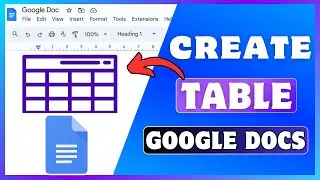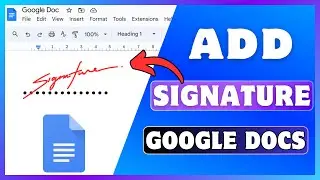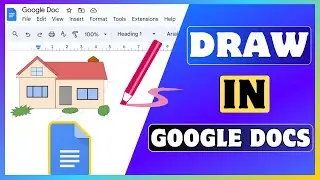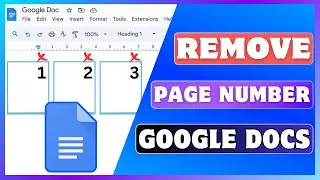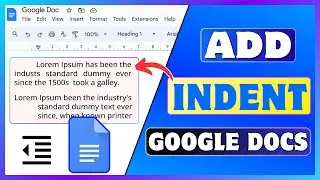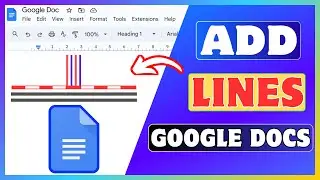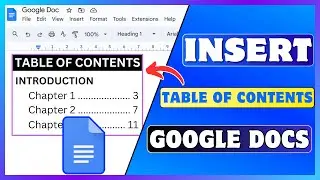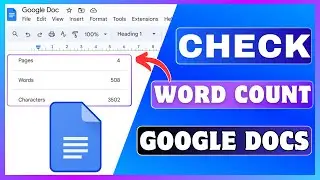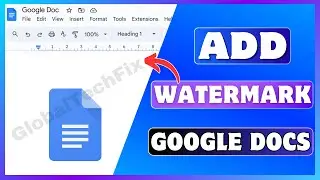How To Make GitHub Repository Public | Change Private Repository To Public In GitHub
How To Make GitHub Repository Public | Change Private Repository To Public In GitHub
Today, I'll guide you through how to make a GitHub repository public.
If you've been searching for a way to make or change a private repository to public in GitHub, you've come to the right place.
Our Favorite Apps and Tools:
🚀NordVPN (Get up to 81% discount) : https://go.nordvpn.net/SH8xt
📚Audible (Get 750,000+ audiobooks for free) : https://amzn.to/4grSg5a
💥VidIQ (Get more views on YouTube) : https://vidiq.com/techunow
🛒Shopify (Start your online business) : https://shopify.pxf.io/techunow
🎯Social media management tool : https://bit.ly/SocialPilot-TUN
🖥️Best website builder: https://bit.ly/WebBuilder9
🔴 Subscribe 👉 / @globaltechfix
Making a GitHub repository public means changing its visibility settings so that anyone on the internet can view and access the contents of the repository.
This includes all the files, code, and documentation contained within it. Public repositories are open to the community, and other users can view, clone, and contribute to the repository if they have the necessary permissions.
🔶STEPS🔶
To make a GitHub repository public,
1. Open GitHub.com on your computer web browser.
2. Click on your profile picture in the top right corner and select "Your repositories."
3. Choose a private repository from the list that you want to make public.
4. Click on the "Settings" tab at the top of the repository page.
5. If you want to create a new public repository, then select Public at the time of creating the new repository.
6. Scroll down to the "Danger Zone" section.
7. Find the "Change repository visibility" option and click on the "Change visibility" button.
8. Select "Make public" from the popup menu.
9. Click on "I want to make this repository public."
10. Lastly, click on the "Make this repository public" button.
After confirmation, your repository will be changed to public, and anyone can view it.
By following these simple steps, you can easily make your private GitHub repository public.
#MakePublic #Repository #Project #GutHub #Android #iPhone #Computer
▬▬ ▬▬ Related Videos ▬▬ ▬▬
✅ Create Website Using GitHub Pages
• How To Host A Website On GitHub For F...
✅Download A Repo From GitHub
• How To Download A GitHub Repository |...
✅Create A Repository In GitHub
• How To Create A Repository In GitHub ...
If you liked this video, please don't forget to like this video and subscribe to our channel for more tutorials and tips.
This Video Includes:
⟡how to change private repository to public GitHub
⟡how to create public repository in GitHub
⟡how to make a GitHub repository public for free
⟡update private repo to public in GitHub
⟡setting repository visibility