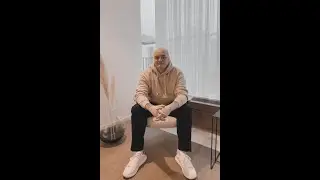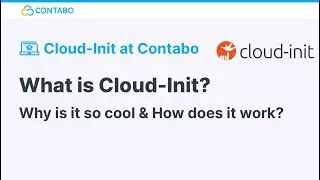Configuring Additional IP Addresses (Ubuntu, Windows Server and more!)
In this video, we will show you how to configure additional IP addresses on your Server.
This Video will cover all popular operating systems
Although this video has a Contabo branding, it is designed to be helpful for everyone regardless of your server provider.
You might as well check our Step-by-Step Guide on our Website:
https://contabo.com/blog/configuring-...
Timestamps:
0:00 Intro
0:54 Arch Linux
2:05 CentOS 7.x
3:40 FreeBSD 12.2
4:57 Rocky Linux 8.4
6:40 Debian (10/11) & Ubuntu
8:05 Ubuntu (17.10 and above)
9:05 OpenSUSE Leap 15.2
10:15 Windows Server
11:39 cPanel.
Commands used in this Video:
General Commands:
Become a power user:
sudo -i
Arch Linux:
Install nano:
pacman -S nano
Open the config file:
nano /etc/systemd/network/eth0_STATIC.network
Reboot the server:
reboot
CentOS 7.x:
Install nano:
yum install nano
Navigate to the config folder:
cd /etc/sysconfig/network-scripts
Create a Virtual Interface:
nano ifcfg-eth0:0
Paste in the following content:
DEVICE=”eth0:0”
BOOTPROTO=”none”
ONBOOT=”yes”
IPADDR=”[IP ADDRESS]”
NETMASK=”[NETMASK]”
Reboot the server:
reboot
FreeBSD 12.2:
Install nano:
pkg install nano
Open the Conf:
nano /etc/rc.conf
Insert this line:
ifconfig_vtnet0_alias1=”inet [IP_ADDRESS] netmask [NETMASK]”
Reboot the server:
reboot
Rocky Linux 8.4
Open nmtui:
nmtui
Reboot the server:
reboot
Debian (10/11) & Ubuntu (until 17.04):
Open the config:
nano /etc/network/interfaces
Reboot the server:
reboot
Ubuntu (17.10 and above):
Open the config:
nano /etc/netplan/01-netcfg.yaml
Apply changes:
netplan apply
Reboot the server:
reboot
OpenSUSE Leap 15.2:
Open YaST:
yast2 lan
Reboot the server:
reboot
© 2022 Contabo GmbH
Video by:
Tobias "TM" Mildenberger aka. @realtmcsgo