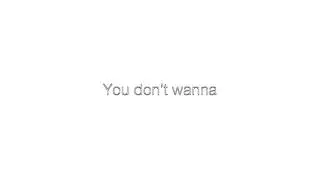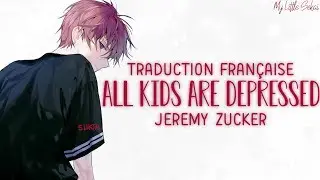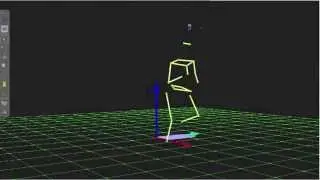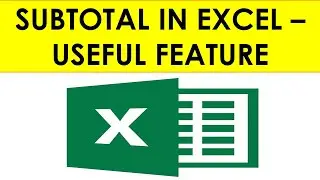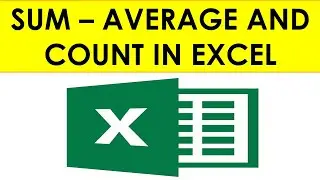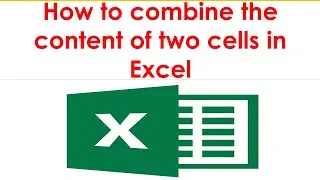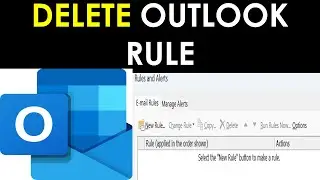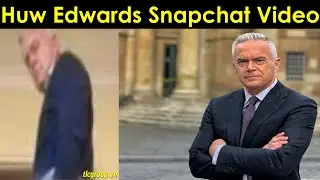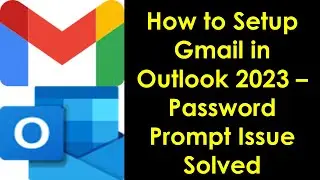How to Add a Contact in Zoom Application? | Add Zoom Contact by Email in Desktop Zoom Application
Here I am showing how to add a zoom contact by email. You can add any zoom account by adding with their email account, but the other party has to approve it for chatting and make video and audio call.
Adding an external contact
Sign in to the Zoom app.
Tap Contact.
Tap the + icon in the top-right corner.
Enter an email address of the contact you want to add.
If the contact has a Zoom account, click Add to send the contact a request to add them.
Repeat with any additional contacts.
And also If you have the following queries this video will be helpful:
1. How to Add a Contact in Zoom?
2. How to add an external contact to zoom?
3. How to add an email account in zoom contact?
4. How to add an email in zoom address book?
5. Adding zoom contact in desktop application
6. How to add zoom contact in desktop application?