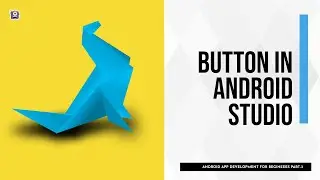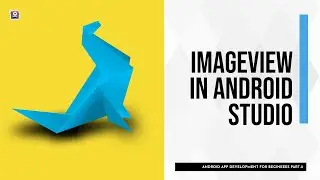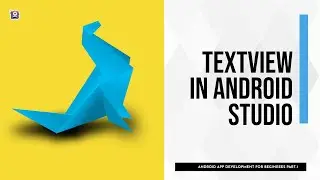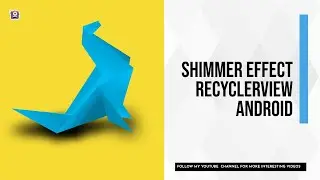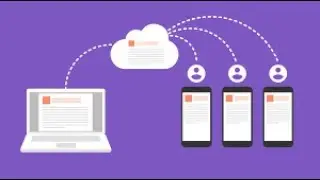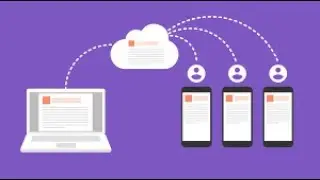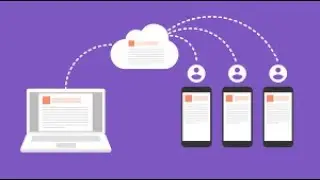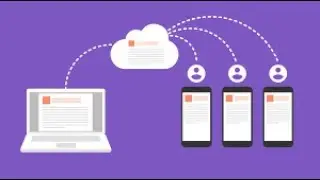how to solve lost keystore problem in android studio | generate pem file in android studio
Here’s how to generate and register a new upload key:
Follow the instructions in the Android Studio Help Center to generate a new key. It must be different from any previous keys. Alternatively, you can use the following command line to generate a new key:
keytool -genkeypair -alias upload -keyalg RSA -keysize 2048 -validity 9125 -keystore keystore.jks
This key must be a 2048 bit RSA key and have 25-year validity.
Export the certificate for that key to PEM format:
keytool -export -rfc -alias upload -file upload_certificate.pem -keystore keystore.jks
Reply to this email and attach the upload_certificate.pem file.
keystore explorer software
https://keystore-explorer.org/downloa...

![[FREE] SLIMESITO x BEEZYB TYPE BEAT 2022 -](https://images.videosashka.com/watch/1EoTITwenvE)