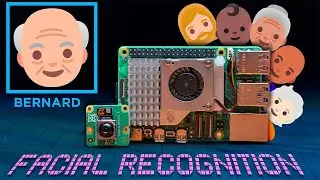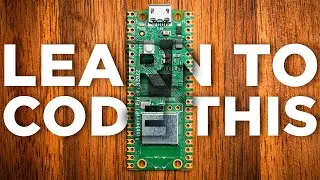Improving Web Page Functionality | Raspberry Pi Pico Workshop: Chapter 5.4
🔗 The full course : https://core-electronics.com.au/cours...
Setting up MQTT on the Pico: • How To Set Up MQTT With Raspberry Pi ...
Now that we have a template that can serve a web page and handle requests that are returned, lets take a look at how to improve that web page. In this video, we will be adding some more simple elements, better handling the requests by breaking it down into path and parameters, and looking at how we can use large language models to help develop web code for our Pico.
🔧🔨🧰 Hardware featured in this guide:
Raspberry Pi Pico:
https://core-electronics.com.au/catal...
The Pico Variants:
https://core-electronics.com.au/raspb...
💡❓ If you have any questions about this content or want to share a project you're working on head over to our maker forum: http://coreelec.io/forum
0:00 Intro
0:30 Sending Sensor Data to the Web Page
3:02 Adding a Slider Input
4:05 Splitting the Request
5:38 Setting a PWM with a Request
7:34 Using an LLM to Write Web Page Code
10:20 What can we do with Web Pages?
11:57 3 Key Takeaways
🌏🦘 Core Electronics is located in the heart of Newcastle, Australia. We're powered by makers, for makers. Drop by if you are looking for:
• Raspberry Pi https://core-electronics.com.au/raspb...
• Arduino https://core-electronics.com.au/ardui...
• Sparkfun https://core-electronics.com.au/brand...
• Adafruit https://core-electronics.com.au/brand...
• Pololu https://core-electronics.com.au/brand...
• DFRobot https://core-electronics.com.au/brand...
The following trademarks are owned by Core Electronics Pty Ltd:
"Core Electronics" and the Core Electronics logo
"Makerverse" and the Makerverse logo
"PiicoDev" and the PiicoDev logo
"GlowBit" and the GlowBit logo