Debian Linux 11 installation on a VirtualBox [ 2023 ]
In this video, I'll show you how to install Debian Linux on virtualbox with kde plasma desktop environment, Installation on hardware will be nearly same, simple & straightforward, but when you are going to install Debian on real hardware you should go with non-free version.
Linux Distro = Debian 11.6.0 ("Bullseye")
Desktop Environment = Kde Plasma
Download the Debian Linux Image from ( https://www.debian.org/ )
Chapters
0:00 Intro, Downloading the Debian Linux image file
2:03 Configuration and Installation of Debian Linux on a VM
9:19 Editing sudoers file
10:42 Installing VirtualBox Guest Addition CD Drivers ( Optional )
12:38 Neofetch
If you guys like my work, then please like, share, subscribe, and hit the bell icon for further notification from the Sam Arcade YouTube channel, and don't forget to leave a comment.
#debian11 #debian #linux #linux_tutorial #linux #linuxgaming
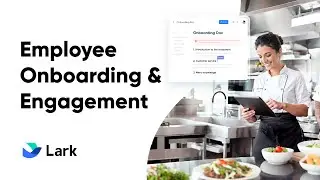


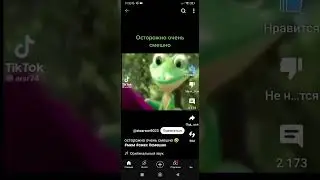
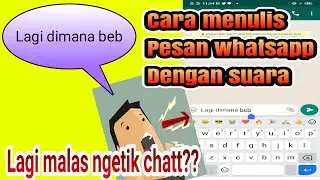
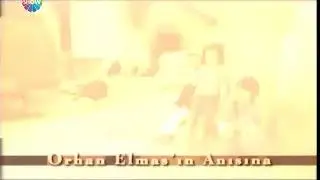




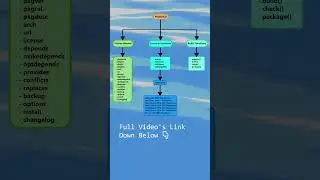
![[ PKGBUILD for Arch Linux ]: Step-by step guide to building your own package for Arch Linux](https://images.videosashka.com/watch/_OgJhPR_CJo)


![Debian 13 Trixie Linux + Qemu (2024) [ Expert Installation method ] #linux #debian #debian12](https://images.videosashka.com/watch/jJNLldt_Wnw)

![Hypr-Debian [ Hyprland for Debian 12 Linux ]](https://images.videosashka.com/watch/SiLXXv7URAg)


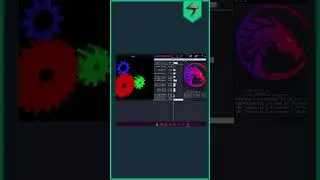

![debian 12 Linux ( Stable ) + hyprland version [ 0.28.0 ] #shorts #linux #debian #linux_tutorial](https://images.videosashka.com/watch/iZ0okWD_Lt8)
![Debian 12 Linux with Hyprland Version [ 0.28.0 ]](https://images.videosashka.com/watch/5LVzR5sCQyQ)
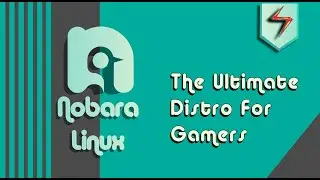




![Build a custom Arch Live ISO [ ARCHISO ]](https://images.videosashka.com/watch/0xGioMgy4Rs)
![Podman [ The Docker Alternative ] For Linux [ 2023 ]](https://images.videosashka.com/watch/zuLfJzYwmhA)
![Kali Linux [ Purple ] installation [ 2023 ]](https://images.videosashka.com/watch/zzpYtUxnHh4)
![Debian 12 [ BookWorm ] Linux installation [ 2023 ]](https://images.videosashka.com/watch/G-_jKVxnv1s)