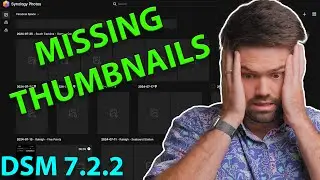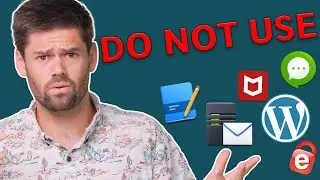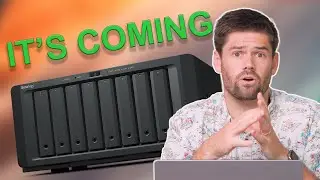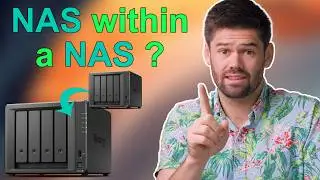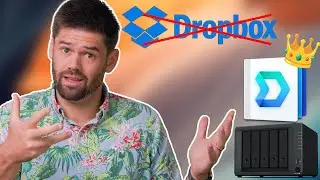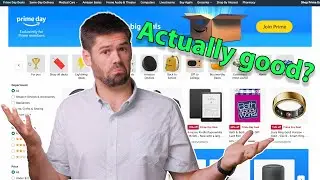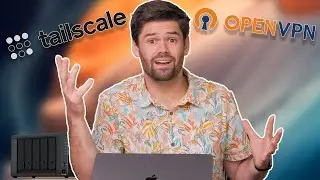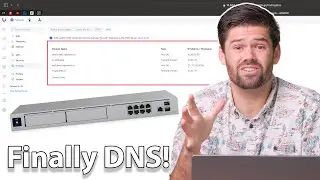Setup Reverse Proxy on Synology NAS to host multiple Apps at home | 4K TUTORIAL
A reverse proxy allows you to host multiple apps on the same port and IP address by accessing them via the hostname. This has multiple great use cases such as being able to access multiple apps on the same network or even being able to access two Synology DSMs remotely. This also is a great security practice, allowing you to hide what services you are running.
Hire Me! https://www.spacerex.co/hire-me/
Get Early Access to Videos! / @spacerexwill
Use custom google domain: https://www.spacerex.co/custom-domain...
Synology Security Playlist: • Synology Security Tutorials
How to generate ssl certificates: • Generate Signed SSL Certificates with...
SpaceRex Site!: https://www.SpaceRex.co
What is in my Rack: https://www.SpaceRex.co/my-rack/
SpaceRex Shirts: https://teespring.com/stores/spacerex-2
Affilate Links: (Synology Recommendations)
Synologys:
Cheapest you can buy: https://geni.us/e6LuxG
Most powerful 4 Bay: https://geni.us/GjJ0
6 bays, with performance overhead: https://geni.us/wUcKel
Insane Performance!: https://geni.us/VWWyPa
12 Bays in a Desktop!: https://geni.us/dYtpGui
Drives:
Hard drives that I use: https://geni.us/k6GqFW
SSD I use with Synology: https://geni.us/AwOU
*These are Amazon affiliate links, which means that if you purchase a product through one of them, I will receive a small commission (at no additional cost to you). Thank you for supporting my channel!





![CALLIGRAPHY ON IPAD TABLET [Arabic script on an abstract background]](https://images.videosashka.com/watch/Uu6CVlzLGhA)