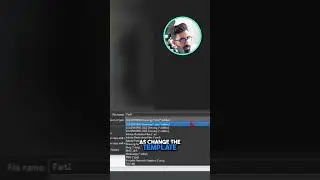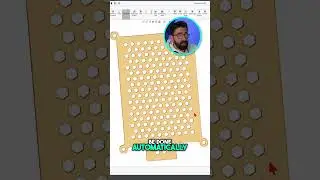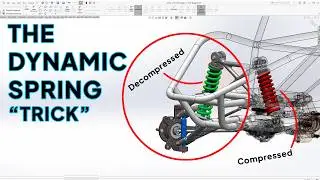SolidWorks With Ryan - beginners Part 3 - Multi- Body mode
Watch my 1-Hour free Course ► http://bit.ly/SolidWorksCoursePro
After that, you can consider checking out my ultimate SolidWorks Course.
Hi Guys,
In pursuit of helping hour beginners to learn more about what they can and cannot do in SolidWorks, I am holding yet another beginner session. This is the Continuation of part 2 and as always, there will be Q&A at the end of our session.
If you want me to continue with this, I will create the fourth part of this.
So a lot of points that I make, are simplified for you and are not necessarily correct for professionals. For example, if I tell you this feature has to be this way, otherwise it does not work, in some cases it does work, but for the sake of not confusing you, I will present it that way.
Moreover, if you are interested to having access to my premium SolidWorks tutorial library, make sure to check out the link below.
https://www.solidworkstutorials.net/
SolidWorks Tutorials is my website and I target the range of Beginners to Intermediates. For SolidWorks professionals, I have great materials in the form of short video tips as well.
Hope you like this session.
Category
40% Discount code for SolidWorks subscription only for today EasterTutorials20
https://www.solidworkstutorials.net/p...