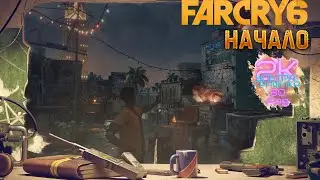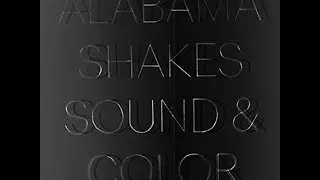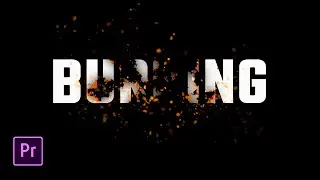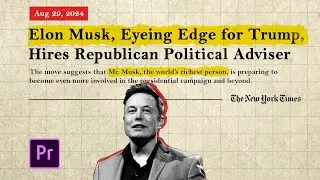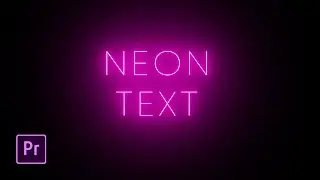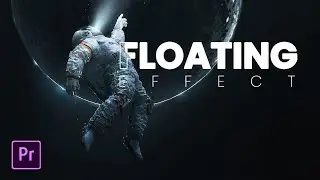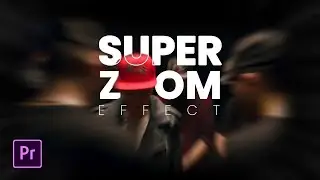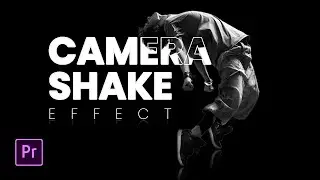Smooth EYE ZOOM transition in Premiere Pro
Welcome to this easy Premiere Pro tutorial where I’ll show you how to create a smooth eye zoom transition that will elevate your video editing skills! Whether you’re a beginner or an experienced editor, this step-by-step guide will help you master the eye zoom effect in Adobe Premiere Pro.
In this video, you’ll learn:
🔹 How to create a seamless eye zoom transition in Premiere Pro
🔹 Simple techniques for adding smooth zoom effects to your footage
🔹 Tips and tricks to make transitions more dynamic and professional
🔹 How to use keyframes and effects to fine-tune your transition
🔹 Bonus tips for enhancing your video edits with smooth transitions
This eye zoom transition effect is perfect for music videos, vlogs, cinematic projects, and more! It’s a versatile technique that can give your edits a polished, professional look in just a few easy steps.
🔔 Don’t forget to subscribe for more amazing tips and tricks!
🤝For Business Inquiries:
[email protected]
🕝Timestamps:
00:00 Intro
00:21 Setup
01:00 Tracking Eye Blink
02:16 Eye Zoom Transition
03:26 Apply Motion Blur
04:46 Eye Zoom Transition Result
04:59 Color Correction
05:35 Adding Text
06:31 Animating Text
07:12 Add Extra Text for different Scene
09:03 Bonus Tips
09:16 Final Result
🎬Videos:
cottonbro studio: https://www.pexels.com/video/a-woman-...
https://drive.google.com/file/d/1HUXm...
Pixabay: https://www.pexels.com/video/launchin...
🎵SFX
https://pixabay.com/sound-effects/who...
https://pixabay.com/sound-effects/who...
https://pixabay.com/sound-effects/lit...
https://pixabay.com/sound-effects/sci...
https://pixabay.com/sound-effects/sci...
#videoediting #premierepro #filmmaking