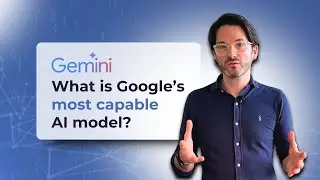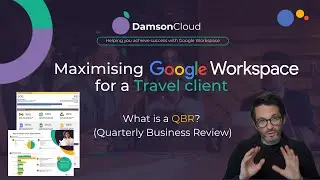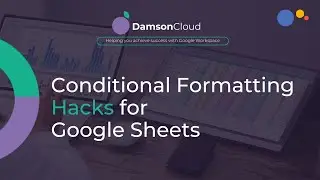Presenter Controls in Google Meet
🟣 Tech Tip Thursday! 🟣
To conclude our Google Meet series, we're showing you how to effectively manage presenting in Google Meet by going through the presenter controls.
Key takeaways from this video:
✔ Where to find the presenter controls
✔ When using the presenter controls is useful
✔ How to use them to maximise your efficiency in Meet
✔ Lesser used functions that could help make your presenting better
✔ How to assign rights to co-presenters
Presentation controls are widely available; in Workspace Individual, Business Starter, Standard and Plus. Enterprise Starter, Essentials, Standard and plus users will see this functionality and if you are an education user you will have access with a Standard, Plus or Teaching and Learning upgrade subscription.
As always we'd love to hear from you. If there's a specific tech tip you're looking to find out or anything else regarding Google Workspace, please do get in touch at https://damsoncloud.com/contact-us
#googleworkspace #googleworkspacetutorial #googlemeet #googlemeettutorial #presenting #presentationsoftware #remotemeetings