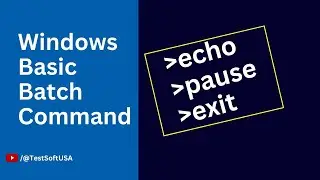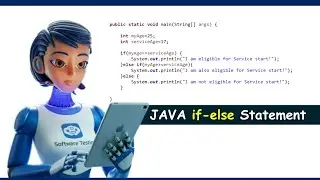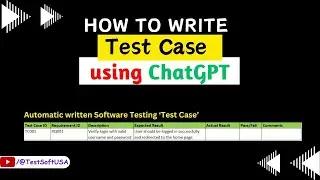How to install Playwright on Windows | Software Testing
How to install Playwright on Windows | Software Testing
Playwright is one of most popular Software Automation testing tool. Playwright is developed by Microsoft. In this video, you will learn how to install Playwright on your Windows machine. Playwright is a powerful and modern test automation library that allows you to write cross-browser web tests in JavaScript, TypeScript, Python, and more.
We'll guide you through the step-by-step process of installing Playwright using npm, configuring your browser environments, and running your first simple test.
This video is perfect for beginners and experienced developers alike who are looking to get started with test automation using Playwright.
NPM Command for Install:
npm init playwright@latest
#Playwright
#TestAutomation
#WebTesting
#Windows
#Installation
#NPM
#Browsers
#CrossBrowserTesting
#JavaScript
#TypeScript
#Python
#Tutorial
#testsoftusa
#SoftwareTesting
#AutomationTesting
#Programming
#Coding
#Tech
00:00 Intro video
01:02 Video Topics
02:02 Playwright Install NPM
05:23 Playwright Install on VS Code
06:10 Test Run
08:25 Outro
If you want to know how to install NodeJS then please follow this link:
• How to Install Node JS | TestSoftUSA
How to install Playwright on Windows | Software Testing