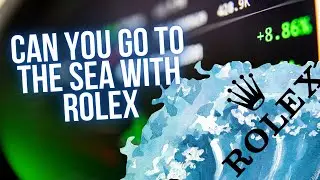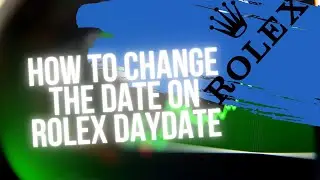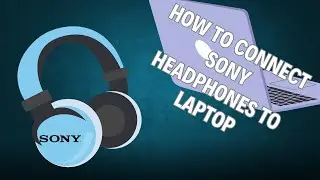How to bulk edit prices in Shopify (Easy 2024)
How to bulk edit prices in Shopify
In this shopify tutorial I show you step by step how to bulk edit prices on products in your shopify store. This is done inside the shopify dashboard on a PC. The first step is to go to your products and choose the products you want to bulk edit. Then you click "bulk edit" and the next step is to check the price box at "columns", From here you can bulk edit prices by moving the cursor to the cells you want to edit and mark them all. You can now bulk edit the cells.
After watching this video you should have a basic understanding on how to bulk edit prices in Shopify!
Shopify is a fantastic easy to use software used for dropshipping, Amazon FBA etc. Go to https://bit.ly/www-shopify-com (aff) for more info.