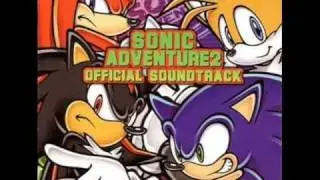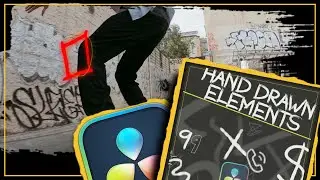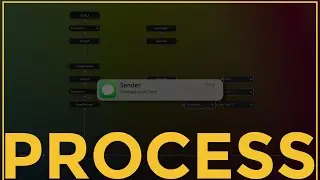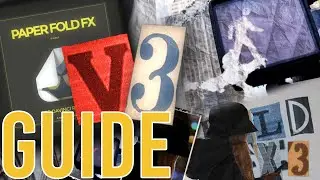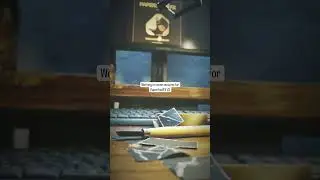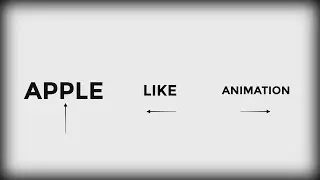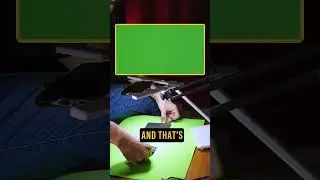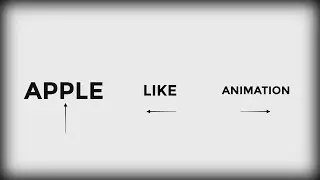Create a 3D Camera Transition
In this video I am sharing the process of creating a 3D Camera Transition in DaVinci Resolve 17. You might need to know a bit your way around fusion, but I have tried to make it as clear as possible so that even a beginner can follow the steps.
----
DaVinci Resolve MEGA Bundle. Over 300 elements!
https://sualvi.com/davinci-resolve-me...
Check out my newest DaVinci Resolve 17 Transitions pack, you can see more here:
https://sualvi.com/davinci-resolve-17...
--------
If you are looking for some animated Titles for DaVinci Resolve 17, check my SUALVI MB titles pack, I am constantly working on adding new titles.
Check the The SUALVI MB Titles Pack here:
https://sualvi.com/sualvi-mb-titles/
----
00:00 DaVinci Resolve 3D Transition
00:48 Setting Up Clips and Nodes
05:12 Color Correcting Backdrop
06:17 Animating 3D Camera
10:08 Animating Color Corrector
11:59 Smooth 3D Camera Path
13:50 Bonus-Timespeed node in Fusion
14:50 Checking out the final product
---
To download the DaVinci Resolve 17, go here: https://www.blackmagicdesign.com/prod...
-----
Need Davinci Resolve templates?.
Download out a bunch of free animated titles for davinci resolve 16 and more here:
https://sualvi.com/freebies-misc-down...
Download my other Davinci Resolve free templates here:
https://sualvi.com/sualvi-freebies-da...
----
Follow us on
Facebook: / sualvivisual
Instagram: / sualvi.official
Web: https://www.sualvi.com
Don't forget to check our other videos at
/ sualvi
This Was
"Free Animations for Your Youtube Videos"