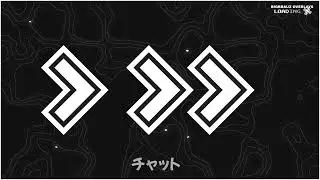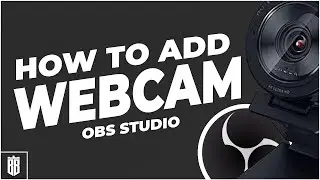📌 How to Add Stream Chat to OBS Studio (2025) – Easy Tutorial! 🎥💬
Want to display your chat in OBS Studio? In this step-by-step guide, I'll show you how to add a live chat overlay to your stream using the latest methods in OBS Studio 2025. Whether you're streaming on Twitch, YouTube, or Kick, this tutorial will help you keep your audience engaged by showing real-time chat on your screen!
🎯 What You’ll Learn in This Video:
✅ How to add a browser source for Twitch/YouTube chat
✅ Customizing your chat box for a professional look
✅ Using third-party tools like Streamlabs, Streamelements, and Chatbox
✅ Adjusting chat opacity, font, and background for better readability
✅ Fixing common chat issues in OBS
💡 Why Add Chat to Your Stream?
A visible chat overlay keeps your audience engaged, makes your stream feel more interactive, and allows viewers to see past messages even if they join late.
📌 Works for:
✔ Twitch Chat Overlay
✔ YouTube Live Chat in OBS
✔ Kick Live Chat Overlay
🔔 Don’t forget to like, comment, and subscribe for more OBS Studio tutorials! If you have any questions, drop them below! 🚀
🔖 Tags:
#OBSStudio #OBS2025 #StreamChat #LiveChatOverlay #TwitchChat #YouTubeChat #KickStreaming #StreamingTips #OBSGuide