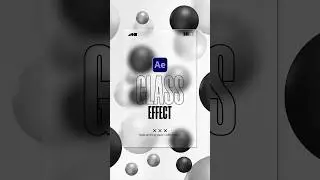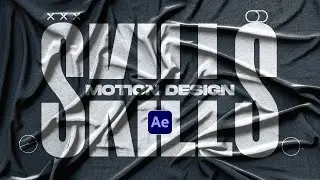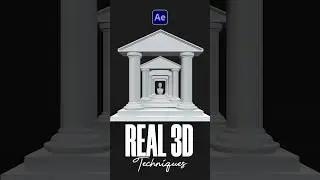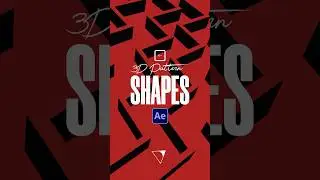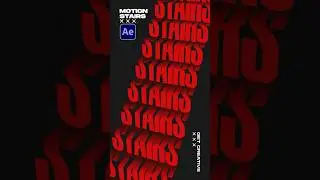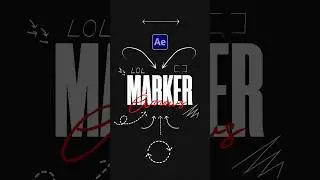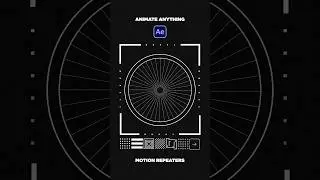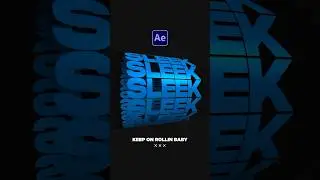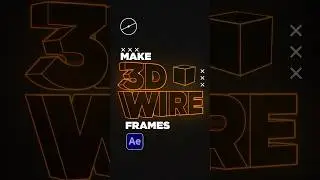3 Conceptual Title Minimalism Techniques in After Effects
Pulse 150+ Motion Graphics Pack: https://bit.ly/150pulsekineticpack - Being a successful motion graphics artist is all about standing out. So in this After Effects tutorial learn how to build visually striking motion graphics. Jordan shows how to create amazing background imagery, light rays, 3D depth, and texturing.
► Check out Pulse 150+ motion graphics pack here: https://bit.ly/150pulsekineticpack
Save time and produce top-of-the-line work with amazing full screen motion graphics.
► We have other packs too!
1400 Pro Pack: https://bit.ly/MGPP1400Stomp
750 Premiere & AE Pack: http://bit.ly/750Pack
100 Logo Pack: http://bit.ly/100ExpertsLogoPack
650 Motion Graphics Starter Pack: http://bit.ly/2SL9Qdm
100 Title Pack: https://bit.ly/100TitlePack
200 Accent Graphics Pack: https://bit.ly/2yRH5mu
200 Animated Backgrounds: https://bit.ly/AnimatedBackgrounds
10 in 1 Bundle: https://bit.ly/9PackBundle
► Free 42 Free Template Pack for After Effects: https://bit.ly/SonduckFreebie
► Down This Tutorial's Project File & Follow Along:
https://www.sonduckfilm.com/tutorials...
► Follow Me For More Tutorials Here on Instagram:
/ sonduckfilm
#SonduckFilm #AfterEffects #MotionGraphics
Timecode:
0:00 Intro – Let's get 1000 Likes on this video!
0:36 Technique 1 – Stacked Title
3:49 Pulse - Kinetic Motion Graphics
4:55 Technique 2 - Echo BG Title
6:48 Technique 3 - Scrolling Title
9:53 Outro - Subscribe =D