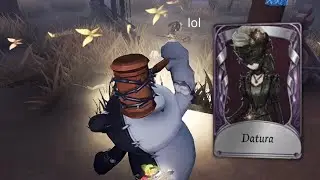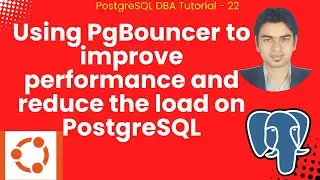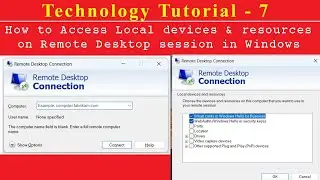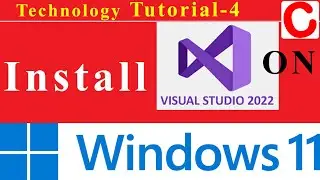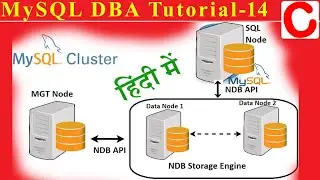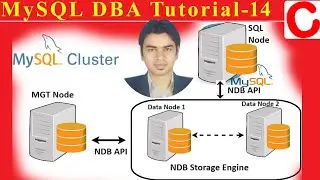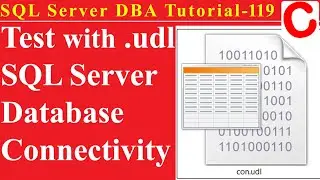MySQL Tutorial 3 - Resetting MySQL Root Password with XAMPP on Localhost
[email protected] Chirag's MySQL Tutorial https://www.chirags.in
***********************************************************************************************
Resetting MySQL Root Password with XAMPP on Localhost
***********************************************************************************************
Steps:
1. Open your phpMyadmin dashboard (Example: http://localhost:port/phpmyadmin)
2. Go to user accounts
3. On the user section Get the root user and click [Edit privileges]
4. In the top section you will find change password button [click on it]
5. Make a good password and fill both the password field.
6. Now click on "Go" button.
7. Now open your xampp directory
[Example : C:/xampp7] or Your xampp dictory name.
8. goto phpMyadmin directory
[C:\xampp7\phpMyAdmin]
9. Open
[ config.inc.php ] file with any text editor.
10. Find
[ $cfg['Servers'][$i]['auth_type'] = 'config'; ]
line and replace 'config' to 'cookie'
11. Go to
[ $cfg['Servers'][$i]['AllowNoPassword'] = true; ]
this line change ‘true’ to ‘false’.
12. "Save" the file.
Note: Flow the Process shown in video.
😉Subscribe and like for more videos:
/ @chiragstutorial
💛Don't forget to, 💘Follow, 💝Like, 💖Share & 💙Comment
Tutorial Link:
https://www.chirags.in/tutorials/mysq...
Thanks & Regards,
Chitt Ranjan Mahto "Chirag"
_____________________________________________________________________
Note: All scripts used in this demo will be available in our website.
Link will be available in description.
#MySQLTutorial,
#ChiragsMySQLTutorial,
#CreateDatabaseinMySQL,
#CreateTablesinMySQL,
#MasterSlaveReplicationinMySQL,
#MySQLReplication,
#MySQLMasterSlave,
#InstallMySQLinUbuntu,
#InstallMySQLinLinux,
#InstallMySQLinWindows