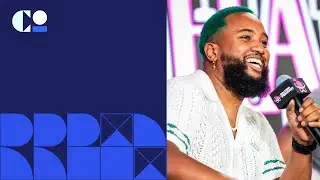4 ways to deploy a new Netlify site
Netlify makes deploying websites a breeze, and in this video, we’ll walk you through four quick ways to get your site live:
1️⃣ Netlify Drop – Drag, drop, and deploy.
2️⃣ Deploy to Netlify Button – Seamless deployments straight from your repo.
3️⃣ Git Integration with netlify init – Sync your code with Git and let Netlify handle the rest.
4️⃣ Bolt.new – Transform an idea into a live site in just a few clicks with AI magic.
✨Bonus✨ How to create a new Netlify site from the CLI: • Create a new Netlify site from the CLI
Whether you're a seasoned developer or just starting out, there’s a deployment method that fits your workflow. Watch now to learn more about each approach and let us know your favourite!
👉 Sign up for Netlify: https://ntl.fyi/4ik8Epj
📕 Docs: https://ntl.fyi/49hyXbP
---
Connect with Netlify:
Website: https://ntl.fyi/4eZ8b9s
Forums: https://answers.netlify.com/
Twitter: / netlify
LinkedIn: / netlify
Facebook: / netlify
Jamstack: https://jamstack.org/
Come help us build a better web! https://www.netlify.com/careers/

![Complete online adult ballet center [30 minutes]](https://images.videosashka.com/watch/IgZEpRMQ-cE)