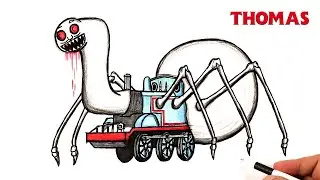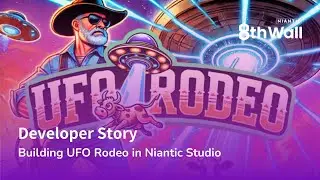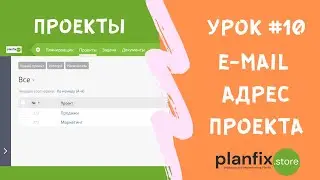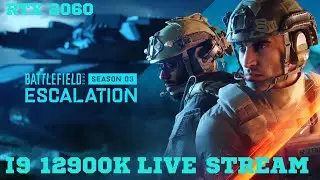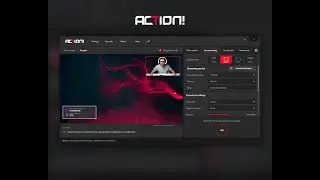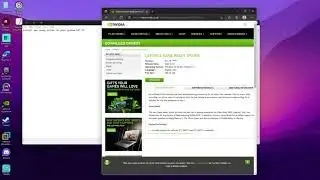HOW TO FIX FORZA HORIZON 5 IN WIN11 CRASHING AGAIN N AGAIN
HOW TO FIX CRASH FORZA HORIZON 5 KEEP WATCH FULL VIDEO TUTORIAL
FOLLOW MY ALL INSTRUSTION
1.WHEN U PLAY THE GAME
2.TYPE RUN
3.DELETE THE TEMP FILES
4.DELETE THE %TEMP%FILES
5.DELETE THE THIRD PARTY SOFTWARE LIKE OBS
FOLOW THIS
Forza Horizon 5 Crashing on PC Fix
If your game is constantly crashing, the main reason is that the software is not supported to work with Forza Horizon 5. To fix crashing Forza horizon 5 on your PC, Microsoft has provided a few applications that you need to uninstall. Some of them are listed below
Trend Micro Maximum Security
Comodo Antivirus
Sophos
Emisoft Anti-Malware
Avira
Avast
Bitdefender Firewall
These are some of the antivirus software that is causing the game to crash constantly. Antiviruses like Avast and Avira scan your PC files always to prevent your system from getting infected, So Forza Horizon 5 is crashing constantly during those scan periods.
Logitech G Hub
MSI Afterburner / Riva Tuner Statistics Server
EVGA Precision
OBS
Xsplit
Discord
MacType
Warsaw Banking App
Wallpaper Engine
A-Volute Sound studio
Nahimic Audio
Sonic Audio
I will also suggest you remove, quit or disable the software listed above if your game is constantly crashing on your PC. This solution has directly been taken from the Forza horizon official support section.
Additional Instructions Fix Crashes on PC
Update Windows to latest version.
Update your GPU Drivers.
Make sure Forza Horizon Files are not corrupted because of your antivirus. You can fix this issue by simply repairing the files via steam or redownloading the game.
Check your Date and Time.
Install All in one Visual C++ Libraries.
#FORZAHORIZON5#CRACKFIX#GOLDBERG