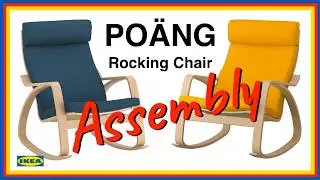How to COMPLETELY Uninstall Applications on Mac OS
How to Uninstall Apps on macOS. Completely Uninstall Applications in your macOS computer. https://learn-share.net/uninstall-app...
Learn on how to uninstall Applications in your Mac computer.
https://learn-share.net/uninstall-app...
"Drag the app from the Applications folder to the Trash (located at the end of the Dock), then choose Finder, Empty Trash. If you change your mind, before emptying the Trash, select the app in the Trash, then choose File, Put Back. WARNING: When you empty the Trash, the app is permanently removed from your Mac."
More From Mac OS X: • How to Speed Up Mac Computer - Make Y...
CONNECT
Facebook: / learnshare.net
Thanks for watching and remember to rate, like and Subscribe http://learn-share.net newsletter if you haven't already.
#appcleaner #uninstaller #macos #tutorial #delete #macapps