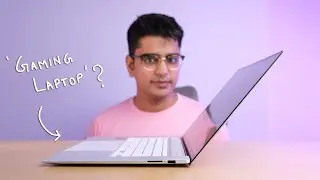Testing G-Sync on Old FreeSync Monitor - NVIDIA G Sync Compatible Update 417.71
NVIDIA finally announced G Sync support for FreeSync Monitors, but does it actually 'just work'? I test it on my old LG FreeSync monitor!
List of User Tested Monitors:
UPDATE: People effed it up, so it's not showing the correct data, still you can check if its working correctly on this link
https://docs.google.com/spreadsheets/...
Here's the screenshot I took before it was messed up, might help if your monitor is in the list: https://imgur.com/a/9GmGhk6
You can also follow nvidia sub reddit to get be updated and find more lists like that: / nvidia
Here's another non user editable list: https://docs.google.com/spreadsheets/...
RTX 2080 Ti:
US: https://amzn.to/2R2Zp3n
India: https://amzn.to/2Gl6ic5
LG 27UK650
Amazon US: https://amzn.to/2Ig8SNT
Amazon India: https://amzn.to/2DvQ5zf
Transcript:
So Nvidia recently announced that they will be supporting adaptive sync on freesync monitors, which was only possible with AMD cards earlier. So this is great news because G Sync is a proprietary standard, and Nvidia has their own scaler chips in G Sync monitors, which increases their price, and considering that both FreeSync and G Sync had mostly similar results, paying extra for adaptive sync sucked, especially when most people use nvidia cards for gaming, and freesync is something that most of the newer gaming monitors are supporting.
But now things have changed, and the update for nvidia’s 10 and 20 series cards that allows G Sync compatibility on FreeSync monitors went live a few hours ago. And the great thing is that in addition to officially certifying G sync compatibility with some monitors that they have tested, they’re also letting anyone with a freesync monitor enable G Sync, and test if it works for them.
So we are going to test how well G Sync works with my 2 year old monitors, these are LG’s 27UD68-P 4K IPS monitors, which support FreeSync from 40-60Hz, and you obviously won’t be able to use G Sync in a range that your monitor doesn’t support.
Hey Guys I am Siddharth, and lets test G Sync, on a FreeSync monitor.
We’ll test this with my RTX 2080 Ti, which is a 20 series card, but this will also work with a 10 series pascal card.
So all you need for enabling G Sync, is a FreeSync monitor, a 10 or 20 series card, and Nvidia’s latest driver for the GPU. Then you need to make sure that you have enabled FreeSync on your monitor, otherwise it won’t show up in Nvidia control panel. Then you need to go to Nvidia control panel and make sure that G Sync is enabled, and that’s it.
So there are demos that let you test adaptive sync, but we’ll test this with Assasins Creed Odyssey as that is a more real life example, we will increase the resolution scaling of this game to 140% because the 2080 Ti can mostly handle it at 60 fps maxed out at 4K so we won’t see enough of a drop in fps.
So now as you can see that we are at 50-60 fps, and when I look around, you can see that we are getting really terrible tearing at 4K, so if your card can’t deliver a constant 60 fps, you will get a lot of this terrible tearing, and even above 60 fps, enabling V sync also adds input lag, though you can use fast sync which we are not going to discuss in this video.
So now let’s enable G Sync and see if this monitor can handle it, and as you can see, it can handle it without any issues, and now we don’t have any tearing issues that we experienced earlier, and just look at the difference it made, and this is a much better experience if you don’t want V Sync or can’t match the your fps to your monitors refresh rate.
So that was really great, I think that we can say that it just works, and you had to pay a hefty premium to get G sync, especially at 4K, so it’s really great to see that many people like me are just going to get this for free. Now G Sync will not work on every freesync monitor, and you might get issues like flickering, strobing, or just a blank display, and you will just have to test whether it works on your monitor, so don’t expect to get guaranteed results. But I will also link to a Google Sheet in the video description, in which there’s a list of monitors that people have tested with G Sync, so you can check that out to see whether it will work for you or not, though none of this is guaranteed to work as the results might even vary from panel to panel.
If you look at 4K 144Hz monitors like Acer XV273K and XB273K, you’ll find that the only difference is lack of G Sync on XV273K, and you have to pay an extra 30,000 Rs. Or around 400 US Dollars to get this feature, but now with this update, the XV273K is certified to support G Sync, so anyone planning to purchase XB273K can just get the XV273K and save a lot of money, and no card will be able to deliver constant 144 fps at 4K anytime soon, so I think in that case G sync could prove to be a really great feature to have.


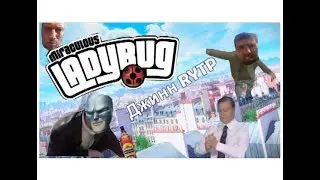
![Леди баг и Супер кот ~ [Приколы] 😂](https://images.videosashka.com/watch/b4qfT_sByms)