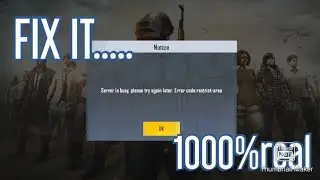[FIXED] Discord Won’t Open on PC — Quick Solutions!
Having trouble with Discord not opening on your PC? Don’t worry — this video walks you through simple fixes to solve the problem. I’ll show you how to end Discord processes, clear the app cache, run Discord as an admin, and check for background conflicts. These steps should get Discord up and running again in no time.
0:00 Intro
0:18 Completely Close Discord
0:56 Run Discord as Administrator
1:21 Disable Anti-Virus Temporarily
2:19 Open Run Window
2:49 Update Graphics Card Driver
3:19 Update Windows
3:44 Check Integrity Violation
4:28 Restart Windows
4:36 Reset Network Settings
5:52 Restart Windows
5:56 Reinstall Application



![COLLAPSE [Doom] 13000 MMR Offlane Show His Signature Hero Dota 2](https://images.videosashka.com/watch/cEa3yB8XfvQ)

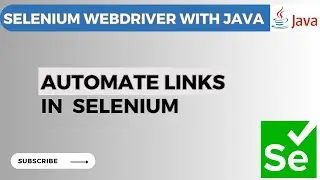
![[You Can't Get] Love From A Stone](https://images.videosashka.com/watch/j7jTbhXGbxs)