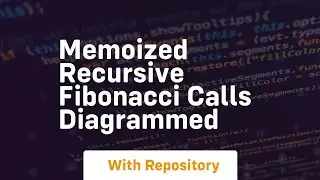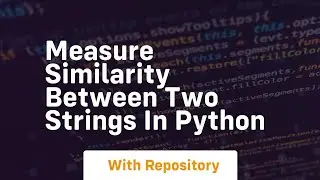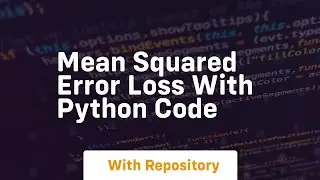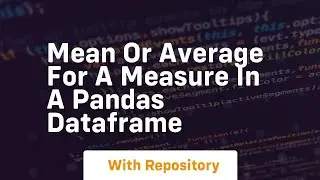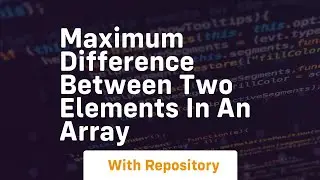how to run python in terminal visual studio code
на канале: CodeMint
Download this code from https://codegive.com
Running Python in Visual Studio Code's integrated terminal is a common and convenient way to execute Python scripts and interact with your code. Here's a step-by-step tutorial on how to do this:
Install Visual Studio Code:
If you haven't installed Visual Studio Code, you can download it from the official website: Visual Studio Code.
Install Python Extension:
Install the Python extension for Visual Studio Code. You can do this by going to the Extensions view (Ctrl+Shift+X) and searching for "Python" in the marketplace. Install the one provided by Microsoft.
Install Python:
Make sure you have Python installed on your machine. You can download the latest version from the official Python website.
Open a Python File:
Open Visual Studio Code, and either create a new Python file or open an existing one.
Select Python Interpreter:
At the bottom right of the window, you'll see the selected interpreter. Click on it, and select the Python interpreter you want to use. This should match the Python version you installed.
Open Integrated Terminal:
Open the integrated terminal by going to View - Terminal or pressing Ctrl+ `.
Navigate to the File's Directory:
Navigate to the directory where your Python file is located using the cd command. For example:
Run Python File:
To run your Python script, use the python command followed by the filename. For example:
If you're using Python 3, you might need to use python3 instead:
Replace "filename.py" with the actual name of your Python script.
Let's say you have a simple Python script named "hello.py" with the following content:
Follow the steps mentioned above, and in the integrated terminal, navigate to the directory containing "hello.py." Then, run the script:
or for Python 3:
You should see the output "Hello, World!" printed in the terminal.
That's it! You've successfully run a Python script in Visual Studio Code's integrated terminal. This process can be adapted for more complex projects and scripts as well.
ChatGPT