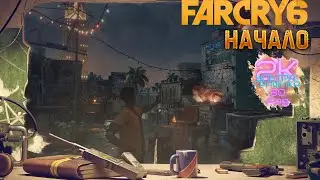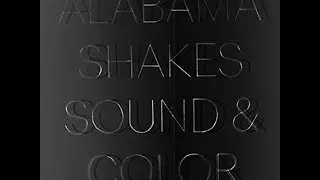How to Create a Google Calendar Event From a Message in Gmail
SALE TODAY: Learn Piano on iOS http://bit.ly/PianoAppSale
Technology guru Asha K. presents an Internet tutorial on how to create a Google Calendar event from a message in Gmail. Asha presents a step-by-step overview of the creation process. This video tutorial is part of a larger series of iPad and technology-related videos, which are published on the Mahalo.com channel on YouTube.
How to Create a Google Calendar Event from a Message in Gmail
---------------------------------------------------------------------
Utilizing features in online communication and scheduling systems can enhance your productivity. Learn how to create a Google calendar event from a message in Gmail for efficiency and a lower number of scheduling errors. The process of adding a Google Calendar event is simple and can prevent you from missing meetings or events.
c
Google Calendar and Gmail are free application offered by Google that can be accessed from almost any location with an
Internet connection.http://www.google.com/support/calenda... applications can be used to easily sync your schedule on multiple devices and reduces the amount of time you spend manually managing your communication and scheduling needs.http://www.google.com/support/calenda...
Step 1: Open Your Gmail Account
---------------------------------------------------------------------
Browse to Gmail.com and enter your username and password to access your personal email account. Your email account will default to your inbox. Review emails you have received from your contacts and open one that features a request for a meeting, get-together or scheduled event. These emails should use keywords, dates or other information that indicate a planned event. • How to Create a Google Calendar Event...
Step 2: Find Email with Event
---------------------------------------------------------------------
Open an email that you feel will discuss an event that you would like to place on your Google Calendar. If sufficient keywords and information appear in the email, Gmail will automatically detect that you may want to add the event to your schedule. Look on the right-hand side of your screen for a small calendar icon and the words "Add to calendar." • How to Create a Google Calendar Event...
Step 3: Add Event to Google Calendar
---------------------------------------------------------------------
Click on the "Add" link below the "Add to calendar" heading. A Google Calendar page will appear with your meeting details. Fill in any blank details such as "Where" and add information to the description as needed. Click "Save Changes" to insert your event onto your Google Calendar. After you add the event, you can review the event or make any additional changes directly on your Google Calendar. • How to Create a Google Calendar Event...
Read more by visiting our page at:
http://www.mahalo.com/how-to-create-a...