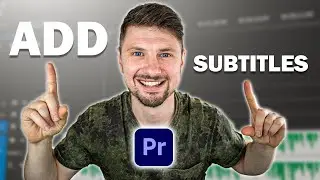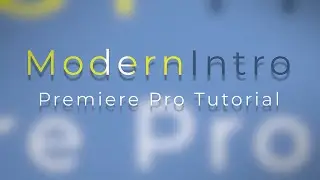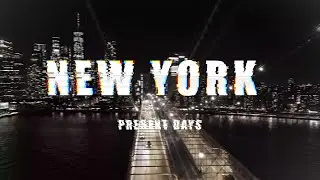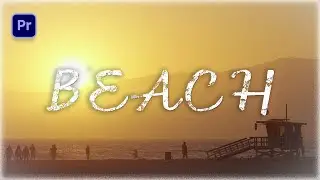How to Do Typewriter Effect In Premiere Pro 2023
Try, buy, download or upgrade Adobe Premiere Pro CC here: https://bit.ly/3DS0baE
In this Premiere Pro tutorial, I will show you how you can do the typewriter effect in two different ways. Also, if you want to use this cool sound effect that I use in the intro of this video, I will leave a link below. ⬇️
► MUSIC & Sound Effects used in this video:
The Best Place For Music And Sound Effects:
https://www.epidemicsound.com/referra....
You receive the first 30 days for free after signup; you can cancel anytime before the free 30 days end.
► EDITING is done in Adobe Premiere Pro CC.
Try, buy, download or upgrade Adobe Premiere Pro CC here: https://bit.ly/3DS0baE
► MY EDITING Laptop: https://amzn.to/3ptACpa
► VOICEOVER This MICROPHONE is used for my voiceover:
https://amzn.to/3Es7xyV
► My Camera: Canon M50 Mark II - https://amzn.to/3eZJ2P9
This post contains some affiliate links, which means that if you buy through one of my links, I may earn a small commission – at no extra cost to you. Thanks a lot! Thank you for watching the video, and I appreciate any support!