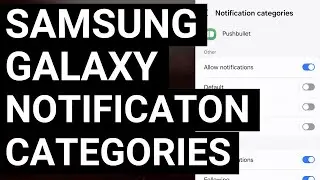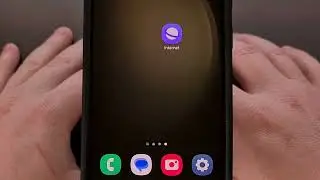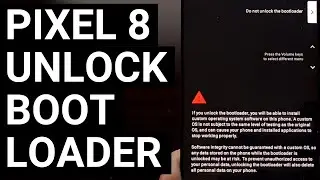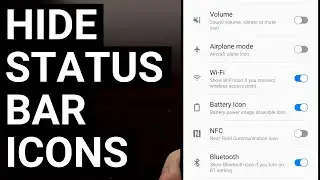How to Enable the Android 12 WiFi & Mobile Data Quick Setting Toggles?
With the release of Android 12, Google choose to replace the WiFi and Cellular toggles with a unified Internet one, but I can show you how to get it back.
~~~~~
Hi! Don't forget to hit the "Thanks" button on this video, if you can, and join our channel community here - / @explainingandroid
Video Description
~~~~~~~~~~~~~~~~~
Google says they did some user studies and have come to the conclusion that most people who toggle off WiFi do so in order to force a connection to their cellular provider.
This results in those people forgetting they have WiFi disabled and racking up mobile data charges. So to combat this, the company says a unified Internet button is the better route.
This may or may not affect you, but if you want that WiFi and Mobile Data toggles back on Android 12 then I can show you how it's done with this simple ADB command.
This does NOT require root access but does mean that you must install ADB & Fastboot tools.
I'm reading this doesn't really work on the Pixel 6 series. While it does work temporarily, it seems the toggles end up disappearing later on.
I tested this on my Pixel 4a and it's working as expected.
Mentioned Links
~~~~~~~~~~~~~~~~~~
ADB & Fastboot Install - • Download and Install Tiny ADB and Fas...
USB Debugging - • How to Enable USB Debugging on Android
Mentioned Commands
~~~~~~~~~~~~~~~~~
adb shell
settings put secure sysui_qs_tiles "wifi,cell,$(settings get secure sysui_qs_tiles)"
Full Tutorial
~~~~~~~~~~~~~~~~~
1. Intro [00:00]
2.
The Gear I Use:
5W Amazon Charger - https://amzn.to/2OaUMV8
MicroUSB Cable - https://amzn.to/38dkpeM
USB-C Cable - https://amzn.to/2OqlTvi
TPU Cases - https://amzn.to/38g9b9w


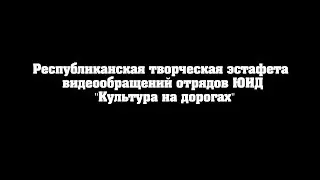




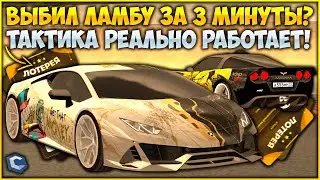
![Google Play Adds Support for Multiple Concurrent App Update Downloads [Android News Byte]](https://images.videosashka.com/watch/vHeZHSxr6zI)

![Google Pixel 9 Disables Some AI Features After Unlocking the Bootloader [Android News Byte]](https://images.videosashka.com/watch/z5MWNH2WiF4)

![When Will Android 15 be Released? Google Answers the Question [Android News Byte]](https://images.videosashka.com/watch/HxrzCuubKh4)

![1st Look at Alleged Google Pixel 9a [Android News Byte]](https://images.videosashka.com/watch/XPHXp7GSRaA)

![Alphabet is Ending the Google Play Security Reward Program [Android News Byte]](https://images.videosashka.com/watch/Lu6eJyrTnfU)

![GrapheneOS Threatens Legal Action Against Google [Android News Byte]](https://images.videosashka.com/watch/dHrLiVUCH1Y)

![Chromecast is DEAD, Long Live the Google TV Streamer [Android News Byte]](https://images.videosashka.com/watch/ca_Dfr5GJrQ)
![1st Snapdragon 8 Gen 4 Benchmark Appears on Geekbench [Android News Byte]](https://images.videosashka.com/watch/2OqONFYgjRc)