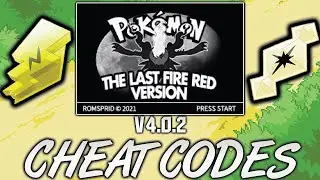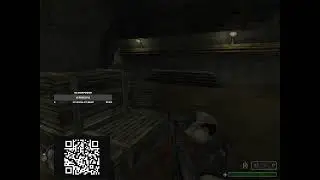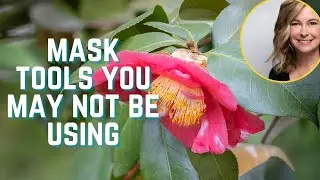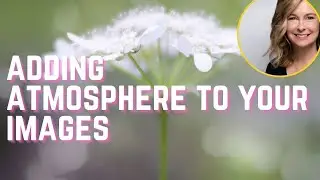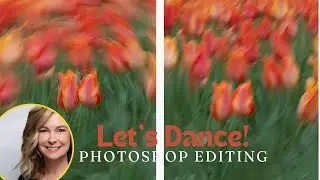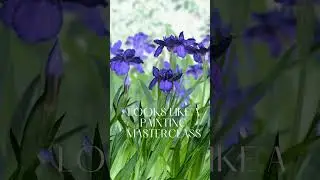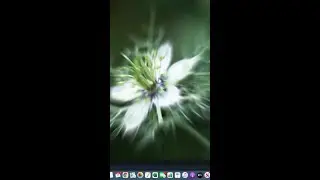4 ways to mask textures from your subject using Photoshop.
Adding textures to an image is a great way to impact the image. But masking the texture from the subject can be challenging. In this video, I will walk you through 4 easy methods for working with textures.
Gaussian Blur Method:
Background layer
Add texture as the second layer
Change blend mode of the texture and opacity
Go back to the background layer and select subject
Now click on the texture layer, go to filter, then gaussian blur. This will remove texture from the subject.
Readjust the opacity of the texture layer if needed.
Using a color from the texture to mask:
Background Layer
Add Texture - adjusts the opacity
Sample the color in the texture with the color picker
Add a blank layer - clip to the texture
Then brush off the texture from the subject
Remove the color from the texture with a BW layer clipped to the texture