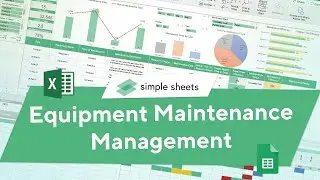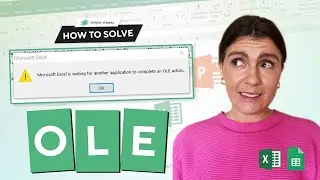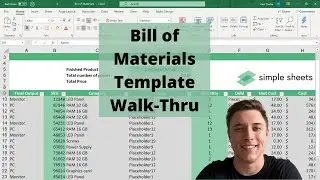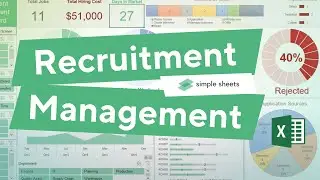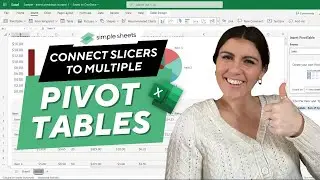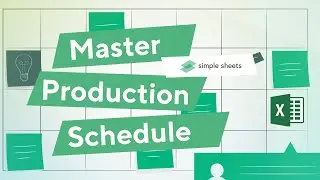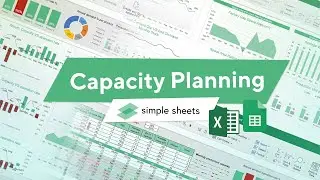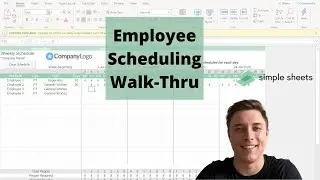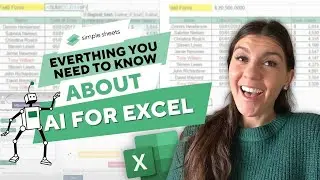Make a Beautiful Doughnut 🍩 Chart in Excel Part 2!
Want to see just how much progress you've made on your task or goal? Make a doughnut chart in Excel to highlight your progress percentages vs. remaining percentage.
In Part 2 of our How to Make a Circle Progress Chart series, we walk you through a tutorial in which you can see how to make a sophisticated and dynamic chart based off percentages in your data.
Here's the steps you can follow in the video. 👇
1. Remove the chart background and border (no line and no fill)
2. Select new data by adding the Progress and Remaining %
3. For Series Name, add a title such a Sales. For Series Values, add Progress and Remaining %
4. Select the doughnut/pie chart on the outside.
5. Change the Chart Type for the secondary axis
6. Vary the colors and transparency to highlight the remaining vs. progress %.
Watch Part 3️⃣
• Highlight your Progress in your Excel...
or Review Part 1️⃣
• Make a Beautiful 😍 Circle Graph in Ex...
#progressbar #excel #excelvisuals
...
GET ACCESS TO 100+ Dynamic Excel Spreadsheet Templates
🔗 https://www.simplesheets.co/
Project Management 📰
Marketing 📊
Supply Chain and Operations 🚚
Small Business 🦾
Human Resources 👨🏾🤝👨🏼
Data Analysis 👨🔬
Accounting 🧐
Finance 💵
These templates empower you to use Excel to streamline all your personal and business needs.
🦄 Customizable
🧨 Dynamic
🎨 Designed
🏭 Formatted
👩🏫 Instructions and Videos
📈 Reporting Visuals
Get 5 FREE Templates When You Sign Up 👇
🔗 https://www.simplesheets.co/kanban
🔗 https://www.simplesheets.co/plan-do-c...
🔗 https://www.simplesheets.co/gantt-chart
🔗 https://www.simplesheets.co/saas-metr...
Want to 🔐 new skills that improve your income, marketability, and expertise?
Our Excel University has 48+ lectures to help you master Microsoft Excel.
🔗 https://www.simplesheets.co/excel-uni...
We'll walk you through everything you need to know to be an Excel Expert 🏆
🔎 Lookups
🔨 Functions
🧪 Formulas
📊 Charts and Graphs
🔢 Dashboards