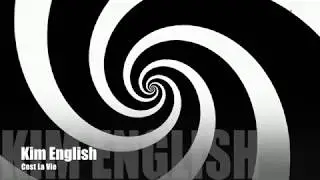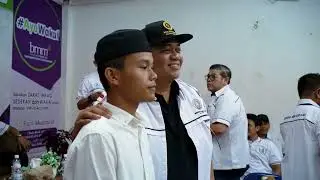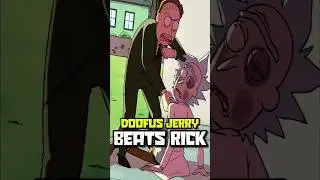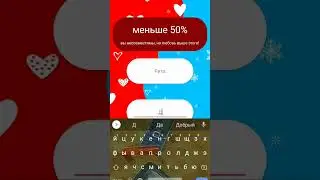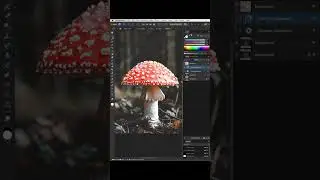Dual Lighting Effect | Affinity Photo Tutorial
In this step-by-step tutorial, you will learn how to create a stunning dual lighting effect in Affinity Photo. This technique will help you add depth and dimension to your photos, making them pop with vibrant colors and intense contrasts.
First, we'll show you how to separate your photo into two layers and adjust the lighting on each layer individually. Then, we'll guide you through the process of adding selective color adjustments and creating a gradient overlay to enhance the overall effect.
By the end of this tutorial, you'll have a professional-looking photo with a unique and eye-catching dual lighting effect that's sure to impress.
#affinityphoto #affinityphototutorial #duallightingeffect #tutorial #graphicdesign #editpicture #edit #photoshopalternative