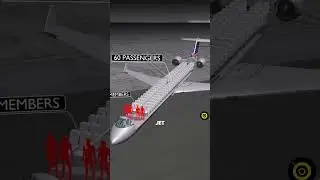How to Sign a Pdf on Android
How to Sign a Pdf on Android Without Printing or Scanning
Do you need to sign a pdf document on your Android phone, but you don't have a printer or a scanner? Don't worry, there is a simple and convenient way to do it without any hassle. In this video, I will show you how to sign a pdf on Android using a free app that you can download from the Google Play Store. You will be able to sign any pdf document with your finger or a stylus, and save it as a new file or share it with others. You will also be able to add text, images, and other annotations to your pdf document, making it more professional and personalized. Whether you need to sign a contract, a form, or a letter, this app will help you do it in minutes.
- How to sign a pdf on Android
- How to edit a pdf on Android
- How to add signature to pdf on Android
- How to annotate a pdf on Android
- How to fill out a pdf form on Android
If you liked this video, please give it a thumbs up and subscribe to my channel, Phone Transformer, for more tips and tricks on how to use your Android phone. I appreciate your support and feedback.
- #Android
- #Pdf
- #Signature
- #PhoneTransformer
- #TipsAndTricks


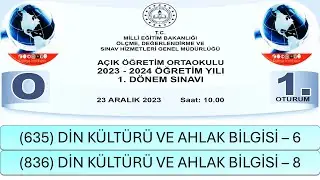

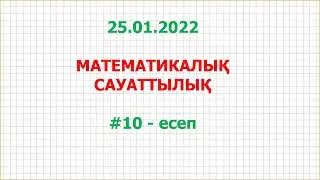
![[Sarah Maritan and Miranda Yu] Spatial immune landscapes of primary and metastatic brain tumours](https://images.videosashka.com/watch/paX9NEYg0gs)