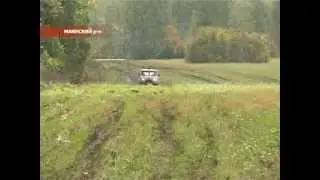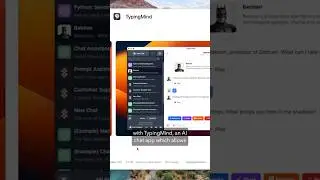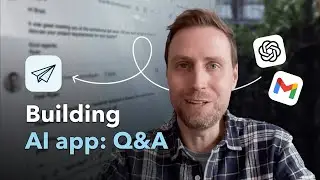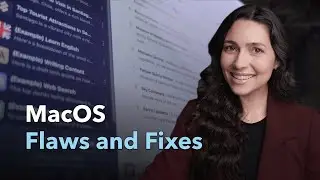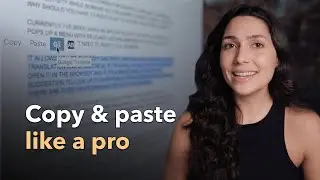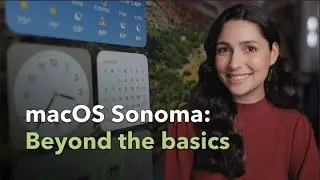Edit PDF files on Mac (High-Quality Edits!)
Whether you need to make simple edits (correct text or add annotations) or more complex ones (redact text or add a signature), we’ve got tools for you! Besides the app from the video, try these powerful alternatives:
✅ Work with your PDFs with Nitro PDF Pro: https://setapp.com/apps/nitro-pdf-pro...
✅ Scan and OCR any document with Prizmo: https://setapp.com/apps/prizmo?utm_so...
✅ Extract text from visuals with TextSniper: https://setapp.com/apps/textsniper?ut...
00:03 Why PDFs are popular
00:45 How to edit a PDF on Mac. Try alternative tools from the list⬆️
02:35 Discover tools to edit PDF and more on Setapp
Get 230+ apps in one subscription on Setapp – an app platform that powers up your work on Mac. All apps are safe and secure for your Mac. Try free for 7 days 👉https://setapp.com/?utm_source=youtub...
Learn more about how to edit PDF on Mac:
🔸 How to easily edit PDFs on Mac: https://setapp.com/how-to/edit-pdf-fi...
🔸 How to redact PDFs on Mac: best options: https://setapp.com/how-to/redact-pdf?...
🔸 Best PDF practices for Mac users: https://setapp.com/how-to/best-pdf-pr...
Got any questions, tips, or ideas about how to make changes to a PDF document? Let us know in the comments section below!
#pdfmac #editpdfmac #changepdf #nitropdfpro #setapp