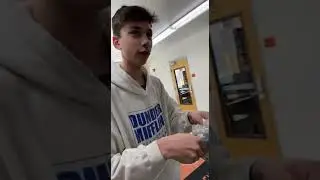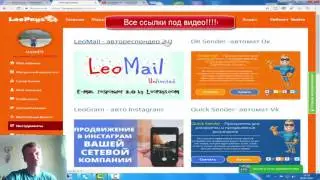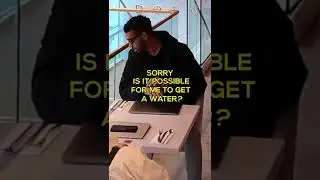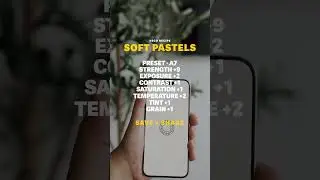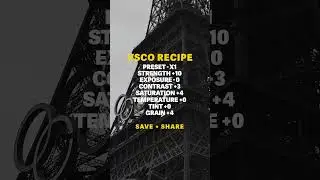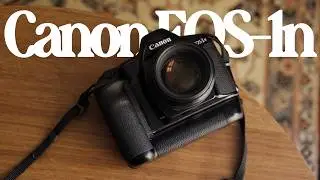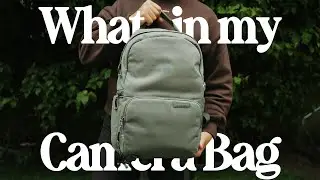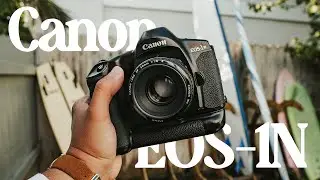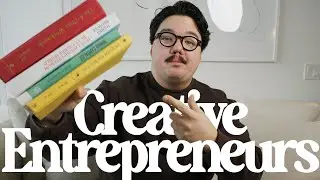How I Shoot/Edit in VSCO (Film Look)
In this video I show you my workflow for shooting and editing on my iPhone for instagram story and posts. There are two sections to this video. 1) how to shoot the image, and 2) how I edit in VSCO cam.
When shooting, remember to EXPOSE FOR THE MOST IMPORTANT OBJECT IN THE FRAME, this will ensure that our eyes are attracted to the correct place in the image. Second, consider what is in your frame in terms of colours. I talk about two different terms: Single Hue Dominance and Small Variance Hues.
These are my go-to VSCO edits that I use on almost every picture (I rounded the numbers so to apply to more images):
PRESET: Agfa Vista 400 (AV4)
Exposure: -4
Contrast: +1
Highlights: +12
Temperature: .5
Tint: -.7
Saturation: +1.5
Sharpen: +.3
Grain: +3
Again, I recommend using these as starting points, and to adjust any individual settings as needed.
Let me know down in the comments what types of videos you would like to see next!