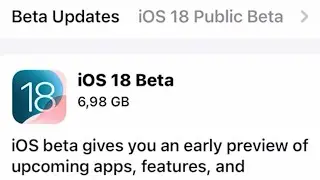5 Common Fixes for a MacBook Pro Camera Not Working
Welcome to our YouTube tutorial on the five common fixes for a MacBook Pro camera not working issue! Are you experiencing difficulties with your MacBook Pro's camera and searching for effective solutions? Look no further, as we've got you covered with five tried and tested methods to help you get your camera back up and running.
In this comprehensive tutorial, we will walk you through five common fixes for a MacBook Pro camera not working problem. Whether you use your camera for video calls, online meetings, or capturing memories, these methods can help you resolve the issue quickly.
We'll start by exploring the potential reasons behind the camera malfunction. From software conflicts and settings misconfigurations to hardware connection issues, we'll discuss the common culprits behind the problem. Identifying the root cause is crucial for finding the appropriate solution.
Method 1: Restart Your MacBook Pro
Sometimes a simple restart can resolve minor software glitches and temporary issues. We'll guide you through the steps of restarting your MacBook Pro, which can help reset the camera and restore its functionality.
Method 2: Check Camera Privacy Settings
MacBook Pro offers privacy settings that allow you to control which applications have access to the camera. We'll show you how to check and adjust these settings to ensure that the camera is not blocked by any privacy restrictions.
Method 3: Update macOS and Apps
Outdated software can sometimes cause compatibility issues with the camera. We'll walk you through the process of updating macOS and your applications, ensuring that you have the latest versions that support your camera's functionality.
Method 4: Reset the SMC and NVRAM
Resetting the System Management Controller (SMC) and Non-Volatile Random Access Memory (NVRAM) can help resolve hardware-related issues. We'll explain how to perform these resets, which can often fix camera problems related to power management and system settings.
Method 5: Seek Professional Assistance
If the above methods don't resolve the issue, it's recommended to seek professional assistance from an authorized service provider. We'll discuss the importance of consulting experts who can diagnose and repair any potential hardware problems with your MacBook Pro's camera.
Throughout the tutorial, we'll provide detailed instructions and troubleshooting tips to help you effectively address the camera not working issue. We'll also share additional tips for maintaining the optimal performance of your MacBook Pro's camera.
Don't forget to hit the subscribe button and click the notification bell to stay updated with our latest tutorials and troubleshooting tips. Join us on this MacBook Pro journey and learn how to resolve the camera not working problem on your device.
Get ready to unleash the power of your MacBook Pro's camera once again, and capture moments with clarity and precision. Let's dive in and troubleshoot the issue together!
Check it now !:
https://www.macobserver.com/tips/how-...





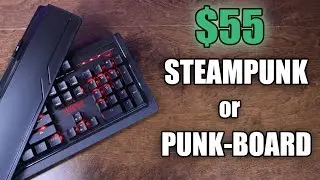
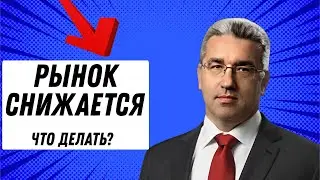

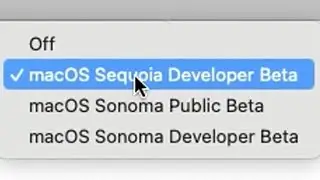


![How to Enable Cinematic Mode on Your iPhone [Easy Guide]](https://images.videosashka.com/watch/RO7t2DGKD8k)
![How to Turn Off Restrictions on Your iPhone [Easy Guide]](https://images.videosashka.com/watch/bKueKUC7OIk)
![How to Find Hidden Apps on Your iPhone [Easy Guide]](https://images.videosashka.com/watch/VveP2J3STQ8)


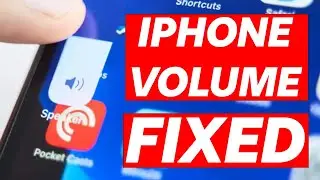



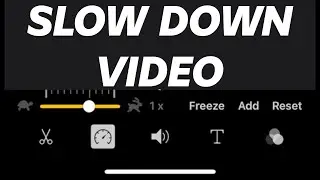



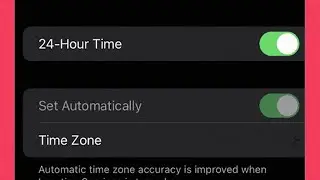


![How to Fix Battery Draining on iOS 17 [Easy Tutorial]](https://images.videosashka.com/watch/_onRdPoFn3k)