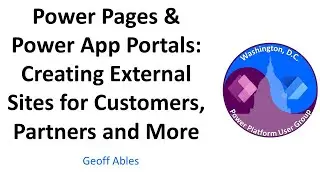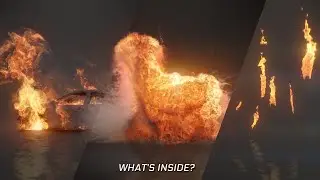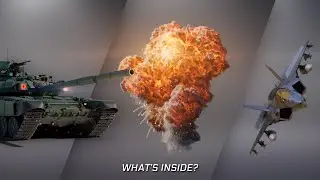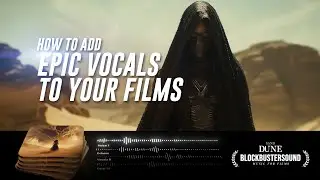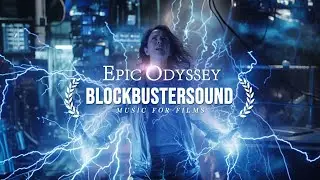Generative Fill for EPIC VFX in After Effects!
In this tutorial, we will show you how to use Photoshop's new Generative Fill tool with After Effects to create an epic sci-fi scene!
Get our SCI-FI Infinity Pack here: https://bigfilms.shop/products/sci-fi...
0:00 – Intro
0:17 – From AE to Photoshop
1:34 – Using Generative Fill
6:38 – Sending your images to AE
7:48 – Compositing the spaceship
11:08 – Outro
-----
THE HOME OF BLOCKBUSTER FX:
https://bigfilms.shop/?ref=17
SCI-FI Infinity Pack:
https://bigfilms.shop/products/sci-fi...
APOCALYPSE PACK:
https://bigfilms.shop/products/apocal...
DESTRUCTION PACK:
https://bigfilms.shop/products/destru...
SUPERHEROES PACK:
https://bigfilms.shop/products/blockb...
DARK MAGIC PACK:
https://bigfilms.shop/products/dark-m...
BLOCKBUSTER STARTER PACK:
https://bigfilms.shop/products/blockb...
MI6 ACTION PACK:
https://bigfilms.shop/products/mi6-ac...
ASTRA SPACE PACK:
https://bigfilms.shop/products/astra-...
CYBERCITY FUTURISTIC PACK:
https://bigfilms.shop/products/cyberc...
CHAOS SOUND FX PACK:
https://bigfilms.shop/products/chaos-...
----------------------------------------------
Instagram: / makebigfilms
TikTok: / makebigfilms
Facebook: / makebigfilms
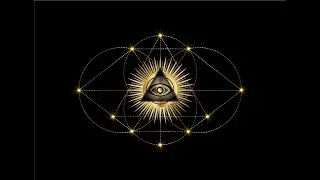

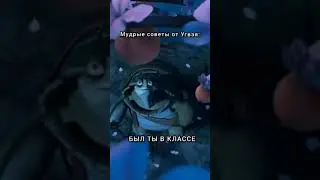



![[FREE FOR PROFIT] Три дня дождя x МУККА type beat | Pop punk type beat -](https://images.videosashka.com/watch/xdqqIm7zulU)