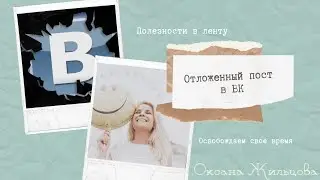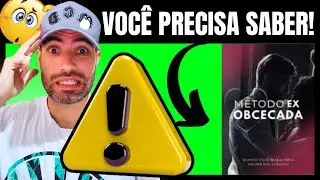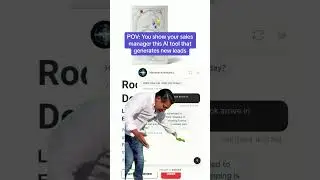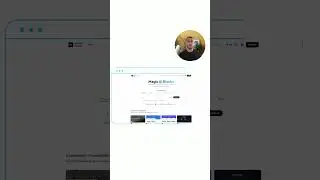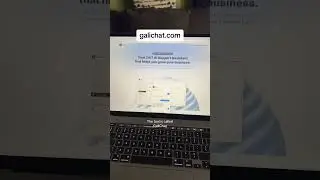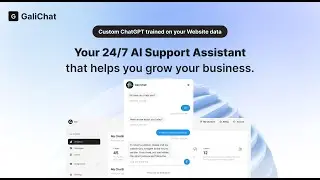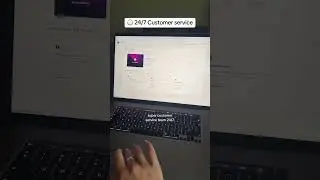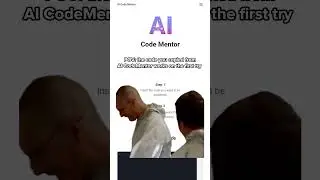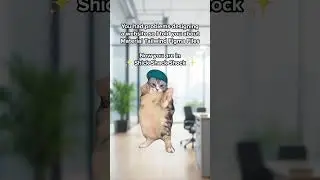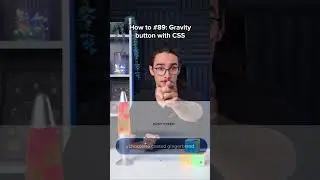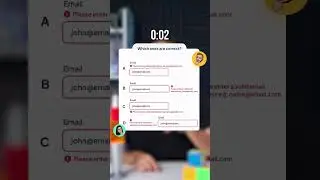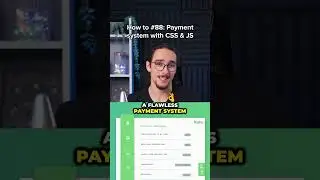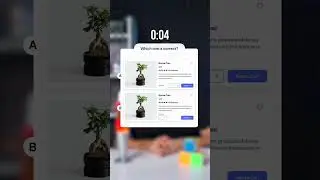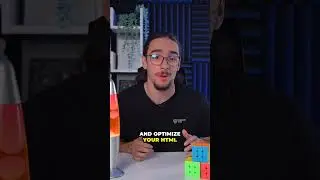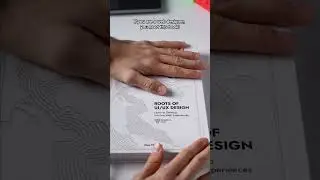5 Input Styling Best Practices you should know
Follow these practices for awesome designs:
1. Input Letter Case - Don’t use all caps. Is harder to read due to the uniform shape it creates for every word, negatively impacting user experience.
2. Input Width - Be generous with space in your inputs and leave enough room for different kinds of inputs.
3. Background Color - Using bright colors can distract and confuse the users. Stick to neutral colors that still match your overall design.
4. Label Contrast - Make it easy for users to complete forms by making labels stand out enough to be easily legible.
5. Label Size - Label size is important for readability and ease of use. Make sure your labels are readable without zooming in or forcing your users to squint.
💎 For more #webdesign & #development resources:
➢ Visit Creative Tim Courses: https://bit.ly/3s4llfw
➢ Visit our website: https://bit.ly/37SE5rJ
➢ Visit our blog: https://bit.ly/3y48Zrx
➢ 𝗡𝗘𝗪 | The Ultimate UI/UX Design Course - https://bit.ly/3FaC9XM
➢ Subscribe to our channel: / @creativetimofficial
#shorts