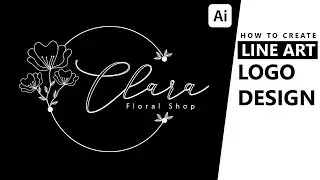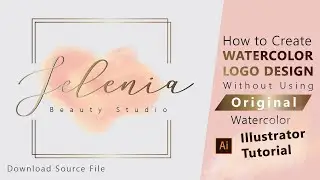How to Curve Text in Illustrator - Illustrator Tutorial for Beginners - Dillenium
Learn how to curve text in illustrator (video tutorial). Quick, easy and simple illustrator tutorial for beginners to know the technique using type path tool.
#curvetext #illustratortutorials #howtocurvetextinillustrator #dillenium #roundtext #text #howto
Tool used: Adobe Illustrator CC
SEE MORE:
Graphic Design Tutorials:
Glow Text Effect Illustrator tutorial
• Glow Text Effect - Adobe Illustrator ...
How to Create Seamless Pattern Brush in Illustrator
• How to Create Seamless Pattern Brush ...
How to Create Polka Dot Pattern in Illustrator
• How to Create Polka Dot Pattern in Il...
How to Create Grunge Brush in Illustrator
• How to Create Grunge Brush in Illustr...
How to Create Floral Seamless Pattern in Illustrator
• How to Create Floral Seamless Pattern...
Blend Vector Art Tutorial (3D Flower)
• Blending Vector Art - Illustrator Tu...
How to Create Waves in Illustrator
• Wavy Line Illustrator Tutorial - Crea...
How to Create Glitter Effect in Illustrator - Glitter Texture
• Glitter Effect Illustrator - Glitter ...
Watch Logo Design Tutorial:
You can watch more logo design tutorials here:
http://bit.ly/2yvpj44
If you liked this tutorial, stay updated to subscribe.
Website: https://www.dillenium.com/
Blog: https://www.dillenium.com/category/gr...
Join Us on Social media
---------------------
Facebook: / dillenium
Twitter: / nazhina
Instagram: / dilleniummarketing
Pinterest: / nazhina
Contact: https://www.dillenium.com/contact/
Subscribe to My Channel:
/ @dillenium
Video Link: • How to Curve Text in Illustrator - I...

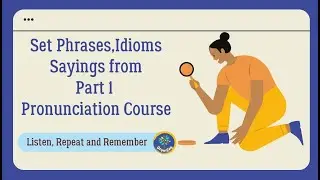
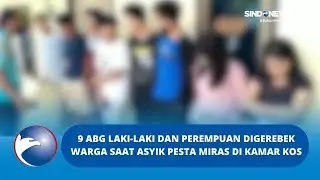


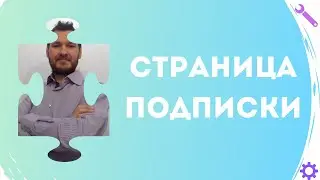
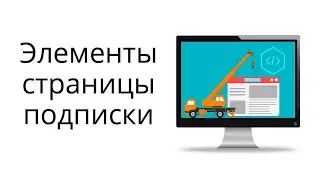
![5 новых морфов в [🙌NEW] Backrooms Morph](https://images.videosashka.com/watch/Dow8idv681s)